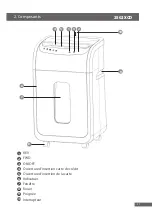2502XCD
41
Bei wenig Papierstau
1. Achten Sie darauf, dass Sie Ihre Finger nicht in die Nähe der Klingenöffnung
halten, halten Sie das überschüssige Papier und entfernen Sie es, indem Sie den
Schalter in REV (Rückwärts) halten.
2. Stellen Sie sicher, dass das überschüssige Papier entfernt wurde, und brin- gen Sie
den Schalter in die Position AUTO zurück.
3. Auf diese Weise wird es möglich sein, mit der Fragmentierung der Dokumen- te
fortzufahren.
Im Falle eines großen Staues
1. Schalten Sie den Aktenvernichter aus oder ziehen Sie den Netzstecker. War- ten
Sie mindestens 30 Minuten, um das Überhitzungsschutzsystem zurückzu- setzen.
2. Schließen Sie den Stecker wieder an. Öffnen Sie die obere Abdeckung und stellen
Sie den Schalter auf AUTO. Wenn sich Papier in der Düse befindet, stel- len Sie
den Schalter auf REV (rückwärts) und entfernen Sie das überschüssige Papier,
achten Sie dabei auf die Finger. Stellen Sie den Schalter auf AUTO zurück.
3. Auf diese Weise wird es möglich sein, mit der Fragmentierung der Dokumen-
te fortzufahren.
2. Wenn es über der maximalen Kapazität von 12 Blatt gleichzeitig auftritt oder
wenn das Papier nicht richtig in den Schlitz eingelegt ist.
Ein Stau könnte das Motorüberlastschutzsystem auslösen, was zu einer Un-
terbrechung der Stromversorgung des Brechers führen würde. Lassen Sie den
Brecher niemals im verriegelten Zustand eingeschaltet.
Art des Aktenvernichters:
Fragmentgröße:
Zerstörungskapazität:
Topping:
Gewicht:
Abmessungen:
Eingang:
Aktenvernichter
4×38mm
25Blatt (80gr Papier) - 1 credit card
220mm
19,5kg
360x286x602mm
230V Wechselstrom/50Hz
6. Technische Eigenschaften
Содержание 2502XCD
Страница 2: ......
Страница 3: ...2502XCD 3 IT Distruggidocumenti 2502XCD...
Страница 14: ...14...
Страница 15: ...15 EN Shredder 2502XCD...
Страница 25: ...25 FR Destructeur de documents 2502XCD...
Страница 35: ...2502XCD 35 DE Aktenvernichter 2502XCD...
Страница 44: ......