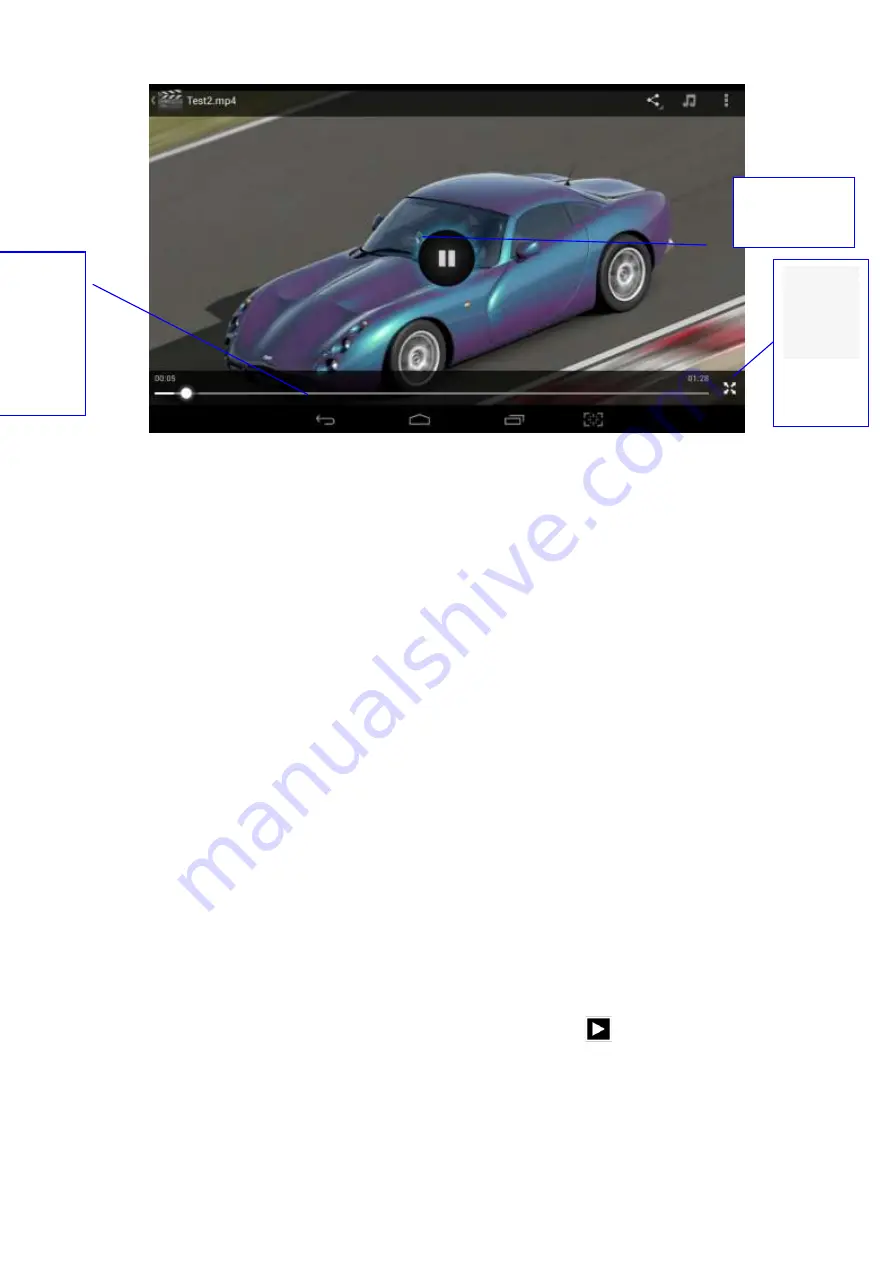
49
Pic 5.3
5.3 Gallery
Gallery application can automatically search for photos from the Micro SD card and
video files, And Gallery folder will classify these pictures and video files, You can use
the Gallery application to check and edit photos, check the photos and set it as a
desktop picture
Check Photos
1
In the application menu or on the desktop, tap the Gallery application
2
Enter the gallery, tap the folder to check the included pictures
3
Tap the picture you want to view, the system will automatically view in full screen
mode.
4
Photos can zoom in or zoom out by separate or fold two fingers. Double clicks can
make it too.
Tips: When browse pictures, you can swipe left or right picture to switch picture
Browse
Edit and set picture
View images in full screen mode, press the Menu button to display the menu options,
you can select the options you want to edit and set the picture.
slideshow
1
Open a picture, click the menu button using the virtual keys to display the menu
options
2
Tap the slideshow, it will automatically loop (or tap the icon
in image folder)
Crop
1
Click on the menu button to display the menu options
2
Then tap Corp, drag the relevant regional election to adjust the cutter
3
Tap cutter, drag from center to outside to adjust the crop size.
Select
the
screen
mode
Adjust
video
playback
progress
Play/Stop
















































