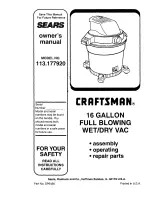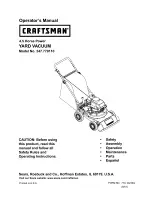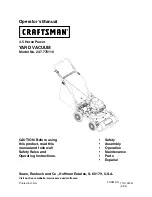06
Technical data
Dimensions (L x W x H)
Weight
Battery capacity
Battery life
Motor power
Charging time
Power adapter/Input voltage
Power adapter/Output voltage
Power adapter/Rated power
Operating temperature
Storage temperature
363 x 363mm x 212mm
3.2 kg
2,600 mAh
max. 85min
20W
2.5 hours
100-240V
12.6V
19W
0 to 35 °C
-10 to 40 °C
Filter density
80μm
Water depth supported
1-3m
Moving speed
0.25m/s
Waterproof level
PH value supported
IP68
7.0~7.8
13
5.Installation
① Align the card slots on both sides of the filter with the
stand cards and press them down;
② Align the buckle on the upper part of the device body with
the stand card location, and force to combine them;
③Place the device in a cool place to dry for 20 minutes before
charging.
①
②
Stand card
Filter
card
slot
In case of any problems other than those described above, you can contact us to
avoid unnecessary losses.