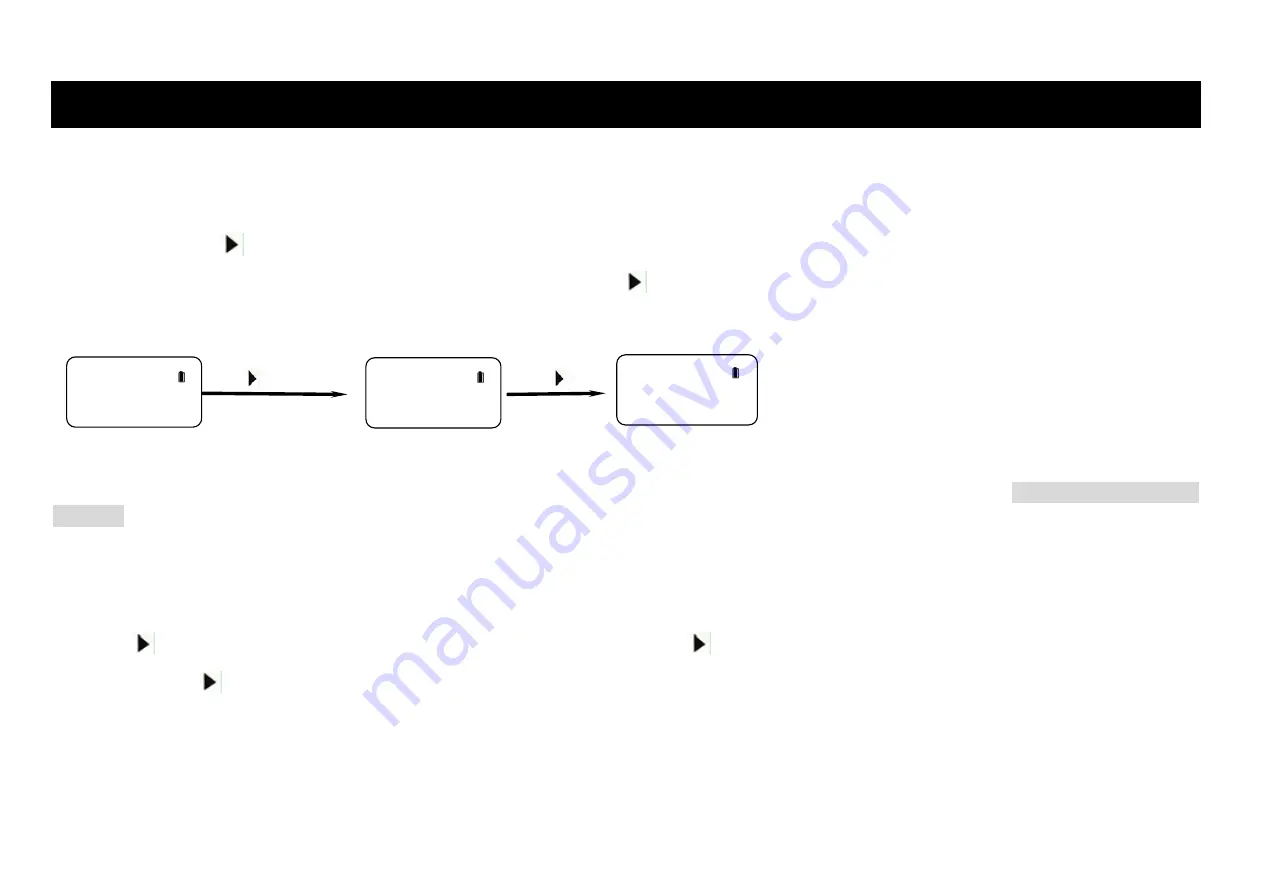
V.20210317A
9
Operation Language Setting
1. Using for the first time or After Resetting DAB-398WS
When using DAB-398WS for the first time, the user has to choose and set the operation language. The OLED will display “Select Language”
automatically, press
to confirm, then press
or
for different languages (English, German, French, Italian, Norwegian, Danish , Swedish
and Spanish). For example choose “Deutsch” (German), then press
to confirm. If no specific language has been chosen by the user,
DAB-398WS will automatically set the default language as English after 10 seconds.
*
(
If you selected a wrong language and don`t know how to change to another language, please follow page 13 (Reset The DAB Radio
Stations) to reset the radio to initial state , then follow the above process again to select an appropriate language
.)
2. Changing Language While Using DAB-398WS
If the user hopes to change languages while using DAB-398WS. First press the
ON/OFF
key to enter idle mode (showing clock), second press
and hold
for
2 seconds to enter the “Select Language” menu. Then press
once again to confirm, and press
or
to choose different
languages, press
once again to confirm the chosen language. Wait for 10sec, DAB-398WS will automatically go back to idle mode (showing
clock). If the user accidentally enters the menu mode, simply press
or
and choose “
Exit
” to exit.
Press “ ”
to confirm
Select Language
Deutsch
First use to select language
Choose “German”
DAB
DAB Suchlauf
…
Press “
”
to confirm
,
then press
to select
Auto loading DAB radio




















