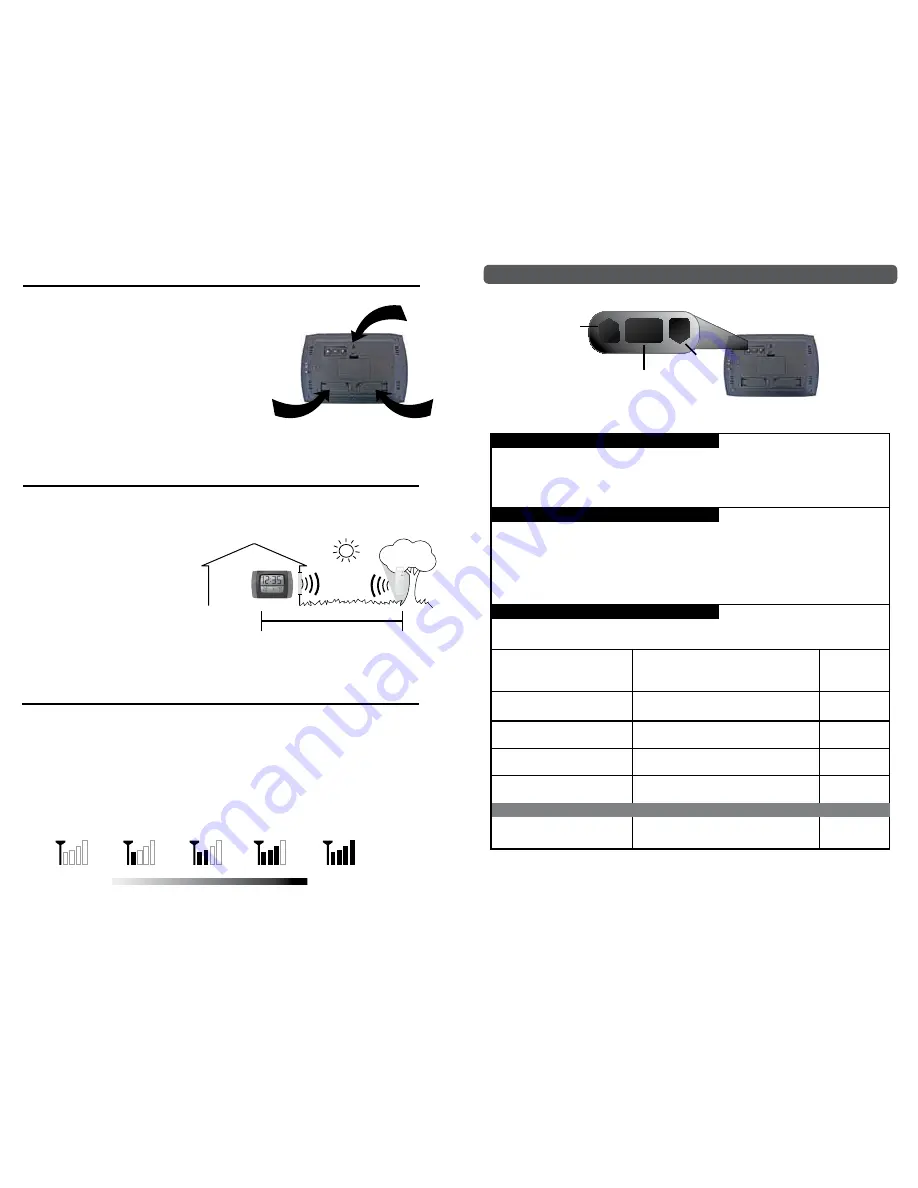
SETTING THE CLOCK MANUALLY
Back of Clock
“Set” to confirm
manual settings
Down
Arrow
SET
Up
Arrow
5
4
The wireless temperature sensor MUST BE PLACED OUTDOORS to capture and relay the
outdoor temperature to the clock display unit. You may place your wireless temperature
sensor outside up to 100 feet (30m) from the clock, as shown.
Placement of the Clock:
Place the clock in an area free of dirt and dust. To help ensure an accurate
indoor temperature measurement, be sure to place the main unit out of
direct sunlight, and away from any heat sources or vents in your home.
This clock may be hung on a wall using the integrated wall-hanging hole,
or you may place the unit on a tabletop or other flat surface using the
swing-out stands.
Placement of the Outdoor Sensor:
The sensor is water resistant and is designed
for outdoor use. However, to extend the life
of the product, place it in an area protected
from harsh weather elements. To ensure an
accurate temperature reading, be sure the
sensor is out of direct sunlight and away from
any heat sources.
The main unit has a signal reception icon near the outdoor temperature display area. If
there are a low number of “bars” present, you may experience no temperature display
(“--”) or inaccuracy. In either case, you may need to relocate one of both of the units. If
most or all 4 of the bars are present, wireless reception is good and no action is required.
Wireless Signal Reception Icons
Strong
Reception
NO
Reception
100’ Feet
a) Press and
HOLD
the SET button until you see the selection of seven time zones
Then
RELEASE
.
b) Press the UP (
s
) ARROW
repeatedly
until you reach your time zone,
then press
SET
and release.
a) Press the UP (
s
) ARROW to turn
DST
(Daylight Saving Time) function on or off.
Press “SET” to confirm then release.
b) The
HOUR
will flash
c) The
MINUTE
will flash
d) The
YEAR
will flash
e) The
MONTH
will flash
f) The
DATE
will flash
e) The
°F
will flash
Press “SET”
to confirm
Press “SET”
to confirm
Press “SET”
to confirm
Press “SET”
to confirm
Press “SET”
to confirm
Press “SET”
to confirm
Press the UP (
s
) ARROW
repeatedly,
until the correct hour (AM or PM) is
displayed.
Press the UP (
s
) ARROW
repeatedly,
until the correct minute is displayed.
Press the UP (
s
) ARROW
repeatedly,
until the correct year is displayed.
Press the UP (
s
) ARROW
repeatedly,
until the correct month is displayed.
Press the UP (
s
) ARROW
repeatedly,
until the correct date is displayed.
Press the UP (
s
) ARROW to change
between
°F and °C.
Press the UP (
s
) ARROW to or DOWN (
t
) ARROW buttons
to turn OFF
Atomic signal
. This will stop the clock from searching for the Atomic radio
signal.
NOTE: You do NOT need to turn off the atomic clock to set the time manually. Once the clock receives the signal, it will adjust the
clock accordingly. However, you may choose to deactivate the atomic clock feature completely if you prefer to manually control
the clock or if you live in a remote area that does not readily receive the atomic signal. As long as the atomic clock is ON, it will
automatically adjust itself to the correct time, overriding your manual setting.
1) SETTING YOUR TIME ZONE
3) SETTING THE CLOCK & CALENDAR
2) TURNING ATOMIC CLOCK FEATURE ON/OFF
DAY OF THE WEEK AND MOON PHASE WILL UPDATE AUTOMATICALLY AS YOU SET THE DATE




