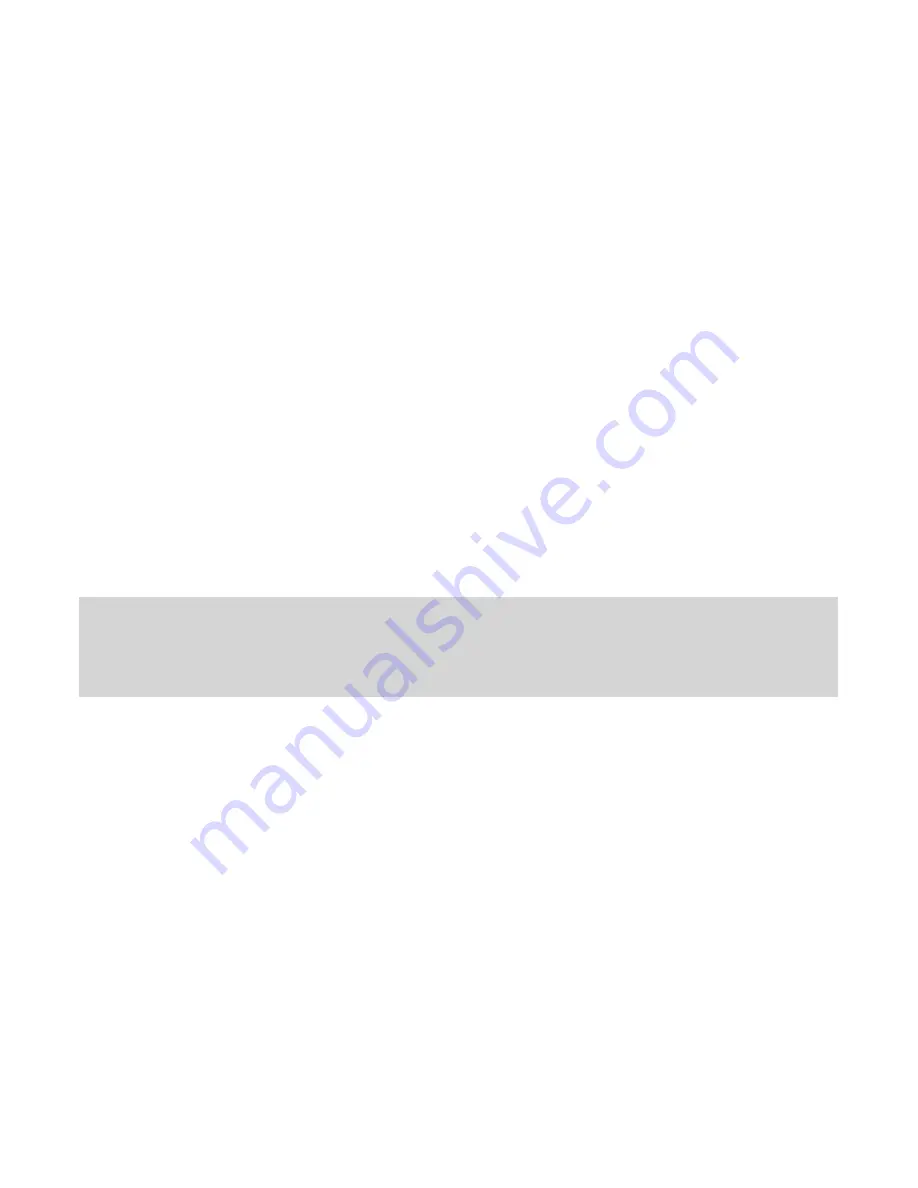
Using Automatic Calibration
Automatic calibration mode adjusts the assumptions the controller makes about the motor’s performance. By moving at
different speeds, in different modes, and in different directions the controller expects the cart to have moved a certain
distance. During automatic calibration, you will measure the distance the cart has moved at each stage, and in doing so
the controller will automatically adjust its expectations of the motor’s performance at critical speeds.
You may calibrate the controller for each of the specified angles:
0, 45,
and
90
degrees. Each angle must be calibrated
separately, but each time you calibrate, the calibration will be saved and you will not have to repeat it unless your payload
substantially changes, or you change out the motor or main drive pulley.
To use automatic calibration, first move the dolly to the middle of the track, either through manual motor control or by
loosening the belt and moving it by hand and then make sure that the belt is tightened fully before beginning. Now, place
a ruler flat on the track in a position where neither the angle mounts nor the stabilizer bar will hit it, and line the edge of
the ruler up with one of the edges of the cart. The cart will be moving to the right at first, so let the ruler stick out in that
direction. For 45 degree and higher angles, it is worthwhile to tape down the ruler.
After selecting the angle you want to calibrate for and pressing [Enter], the cart will first move quickly to the right, and ask
you to enter how far it went in hundredths of an inch. (Don’t worry, just getting it close enough in tenths is good enough
for most uses.) Enter the value using the up and down arrow keys and press enter to move to the next step. The cart will
then move to the left and repeat the process, before going into two pulsing mode speed tests. The entire process should
take around 3-4 minutes.
Actions:
1. “ENTER” to enter the main menu
2. “DOWN” to select Axis x and press “ENTER”
3. “DOWN” to select Calibrate and press “ENTER”
4. “UP” or “DOWN” and choose between 0, 45, and 90 degree calibration modes
5. “ENTER” to start the calibration process, or “RIGHT” to exit without calibrating
6. After the move is completed, use “UP or “DOWN” to input the distance moved in inches
7. Press “ENTER” to save the value you input and repeat five more times
8. After all calibration steps have been completed, use “RIGHT” to exit the calibration screen
2.7 Adjusting calibration
The SMC
s calibration routine attempts to determine how much to adjust the on time of the motor based on its
performance at default values. However, most motors behave non-linearly when adjusting their speed by changing the
on time. This means that simply adjusting the on/off time alone is not enough to accurately dial in a speed that was off
from the expected target. Usually, it results in the motor going much slower than expected for low speeds, as the non-
linearity of the motor’s behavior increases at the lowest speeds.
To compensate for this, a
calibration constant
was introduced in the 0.83 version of the SMC firmware. This allows you to
configure how much of the calibration change is actually applied during run time calculations. Generally speaking, if the
motor still runs too slow after calibration, the constant should be reduced, and if it runs too fast the constant should be
increased.
The workflow for finely tuning in a particular speed is as follows:
1.
Set either the low or high speed target to the desired speed (see below)
2.
Run the auto calibration
3.
Set
max shots
to 60
4.
Set
interval
to 1, disable all focus and post-exposure delays
5.
Set the desired axis to the desired angle
6.
Set the desired axis to the desired continuous speed on the main screen
7.
Turn the program on, and measure actual distance traveled
8.
Adjust calibration constant
9.
Repeat 7-8 until the speed is tightly dialed-in
Notes:
•
After a new calibration, you will need to adjust the
Calibration Constant Value
, which is documented below to finely tune in
the calibration
•
If you are using your own motor/gear chain with the SMC, and the calibration does not appear to move at all, adjust the
low and high speed targets as indicated below
www.timelapsesa.co.za | [email protected] | +27 82 331 4438 8




















