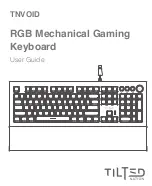Welcome to the Tilted Nation family and thank you for purchasing
the TNVOID.
Our mission is to help you achieve your dream set up. We do that
by creating innovative products curated by ideas and input from our
community, like this one.
So, if you have any questions, feedback, or just want to say hi,
please reach out to us at [email protected] or on any
one of our social media channels.
Don’t forget to share your setup with us using #TiltedNation and tag
us for monthly giveaways.
With Love From Southern California,
Tilted Nation