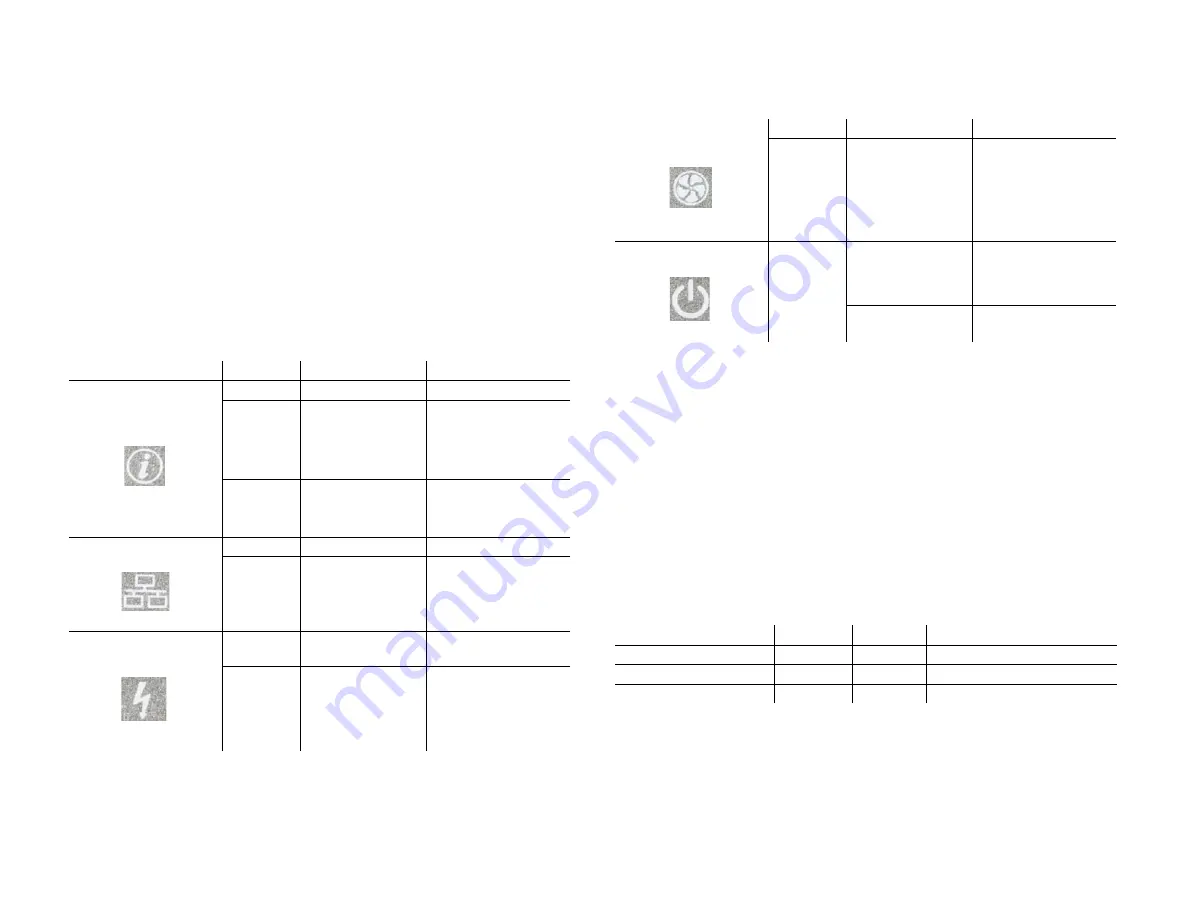
Tiger Serve 1U Assembly Guide
Hardware Monitoring: Hardware Monitoring
13
Hardware Monitoring
Audible Alarm
The appliance sounds an audible alarm (beeping), in case of a power supply error - a
power module has failed or is not present. To confirm the problem, check the power
status LED on the front panel bezel (see “Monitoring the System Status” on page 13).
Note:
The alarm continues beeping until the problem is resolved.
Monitoring the System Status
The LEDs on the front panel bezel of Tiger Serve allow you to monitor the system
status.
Monitoring Connectivity
You can monitor the connectivity of the appliance to the storage using the LED
indicators on the FC ports.
You can monitor the connectivity of the appliance to the network using the LED
indicator on the 1GbE ports (Public and Admin).
FC ports
Your configuration can include an 8Gb FC card. The FC card is set up to work in auto
mode i.e. its port transmits data depending on the connectivity mode of the storage’s
(or the switch’s) FC card. You can view the transmission mode through the FC port
using the LED indicators above it. If the FC port LED’s light is off the port is inactive.
8 Gb Cards
Indicator
LED color
Status
Description
system activity LED
green
solid
system is idle
green
slow blinking
(once a second)
maintenance opera-
tions running while
system is idle (like disk
defragmentation, for
example)
green
fast blinking
(more than 4 times a
second)
system is busy
network activity LED
amber
blinking
online
-
-
offline or no transac-
tion
power failure LED
red
solid
power supply error or
no power
-
-
OK
fan failure LED
red
blinking
error or fan failure
-
-
OK
power status LED
green
blinking
stand by
(power is on, but the
system is not turned
on)
solid
power on
Indicator
LED color
Status
Description
left
green
solid
2 Gb mode
right
green
solid
4 Gb mode
both
green
solid
8 Gb mode






















