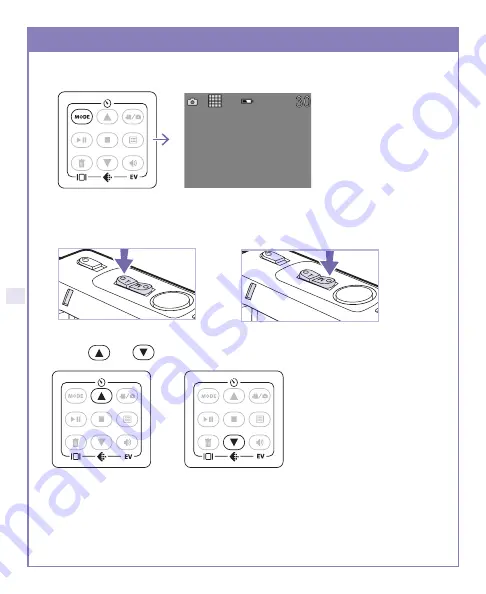
3. Press or to select the picture that you want to view.
HOW TO REVIEW A PICTURE
1. Press the “
Mode
” button to enter playback mode.
2. Press the
T
or
W
on the Zoom button to preview one picture or
multiple pictures on the LCD/Viewfinder.
NOTE: If you have an MMC/SD Card inserted (not included), your
picture will be automatically stored to the MMC/SD Card, not the internal
memory and will be reviewed from this location. If you want to take
pictures and review them from the internal memory only, remove the
MMC/SD Card.
8




























