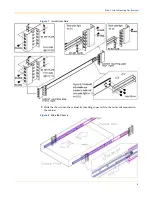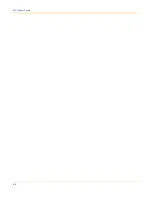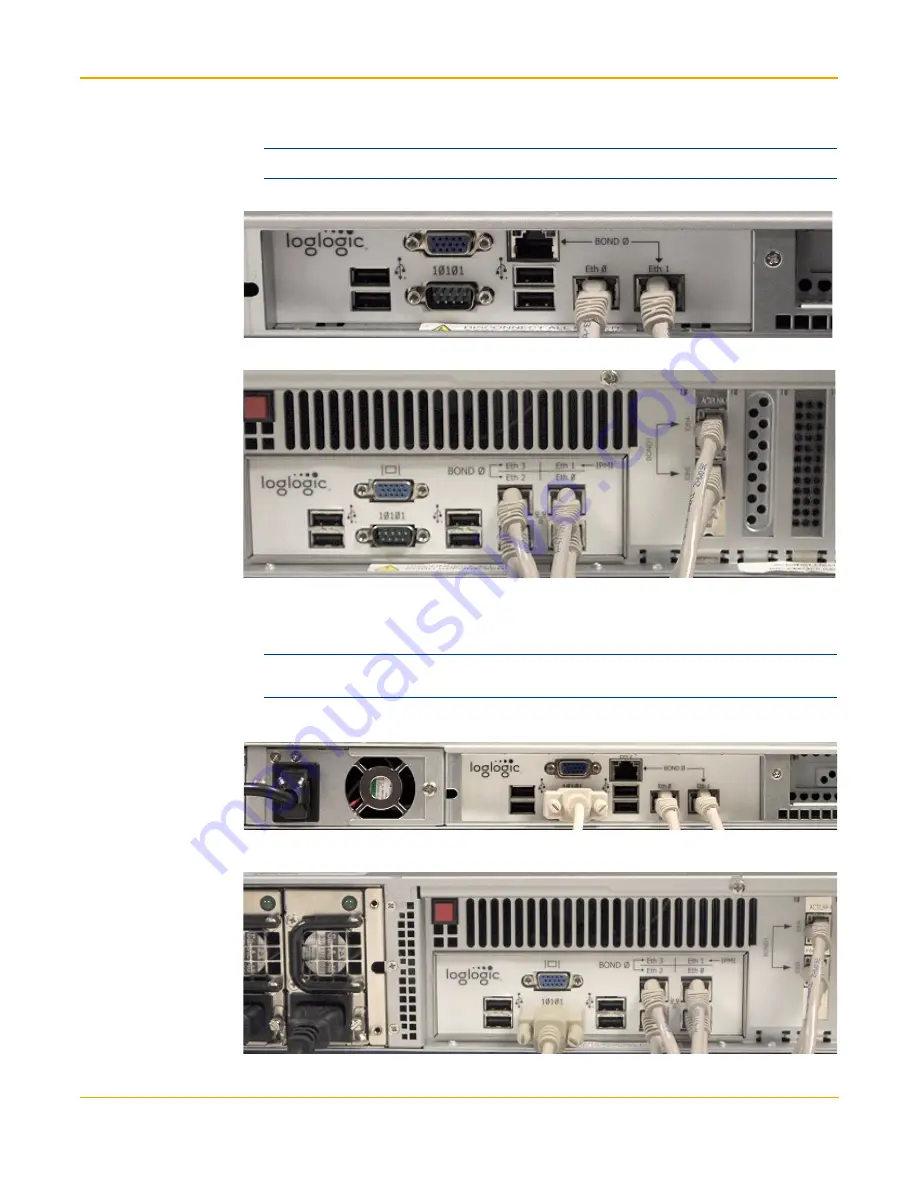
7
Step 3: Connect Cables
2.
Connect the Ethernet cables (located at the back of the Appliance) as shown below.
Note:
These cables are not included in the kit.
Figure 12
Connected Ethernet Cables (for 1U system)
Figure 13
Connected Ethernet Cables (for 2U system)
3.
For Setting up with Console
– Connect one end of the Null modem cable located at
the back of the Appliance and attach the other end to a laptop or terminal device, for
example, HyperTerminal or puTTY.
Note:
This step is required only when you are setting up the Appliance using the Console. If you
are setting up with a Browser, skip this step and go to
Step 4: Power up the Appliance
.
Figure 14
Connected Null modem cable (for 1U system)
Figure 15
Connected Null modem cable (for 2U system)
Содержание LogLogic LX 1020
Страница 22: ...20 MX Product Family ...
Страница 24: ...22 Battery Safety ...