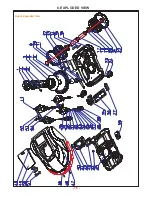4. CONTROL PANEL AND REMOTE CONTROL
4.1 Control Panel view
Home button
Press this button when the mower is operating, it goes
recharge automatically.
home for
Display
4. CONTROL PANEL AND REMOTE CONTROL
1
2
Charging station symbol
Line symbol
Auto mode
Battery voltage
Month / Date
Week
Hour / Minute
Emergency switch
4 Up / + :
-select menu, go upward
-select menu, go left
-Select figure, means +
5 Enter button
-To confirm your selection or enter it.
6
Down / -
-select menu, go down
-select menu, go right
- Select figure, means -
Auto mode
8
4.2 Remote control
ON/OFF button: To stop the mower. Press it,
mower enters standby mode.
the
Indicator light.
Speed up.
Turn on or turn off the cutting
blade.
Press it when the mower is on standby mode
or working, it goes back to charging station.
Speed down.
1
2
3
4
5
6
7
Turn right.
Turn left.
8
9
10
Enter
MANUAL
pattern
Enter
AUTO
pattern
Battery location, with 2pcs AAA battery
11
IMPORTANT INFORMATION
Remove the 2 batteries from remote control while it
1
2
3
4
5
6
8
7
A B C D E
F
G
H
I
J
K
L
A
.
Rain
sensor symbol
B
.
Working
schedule
symbol
C
.
Ultrasonic
sensor
symbol
D
.
E.
F.
G.
Time setting
Function setting
H.
I.
J.
K.
L.
3
Rain sensors
7
1
2
3
4
5
8
9
3
10
7
6
11
is in idle for a long time.
Remote control can only be used when it has a
same frequency with mower. (The remote control
was matched with mower before leave the factory).
How to match the remote control with mower:
1. Turn on the charging station.
2. Take the remote control near charging station.
3. Press ON/OFF button on remote control until
the indicator light is blinking. Then release the
ON/OFF button.
4. It finishes matching with the mower while the
indicator light stop blinking.
- 10 -
Содержание ROBOT MOWER
Страница 20: ...8 EXPLODED VIEW Robot Exploded View 18 ...