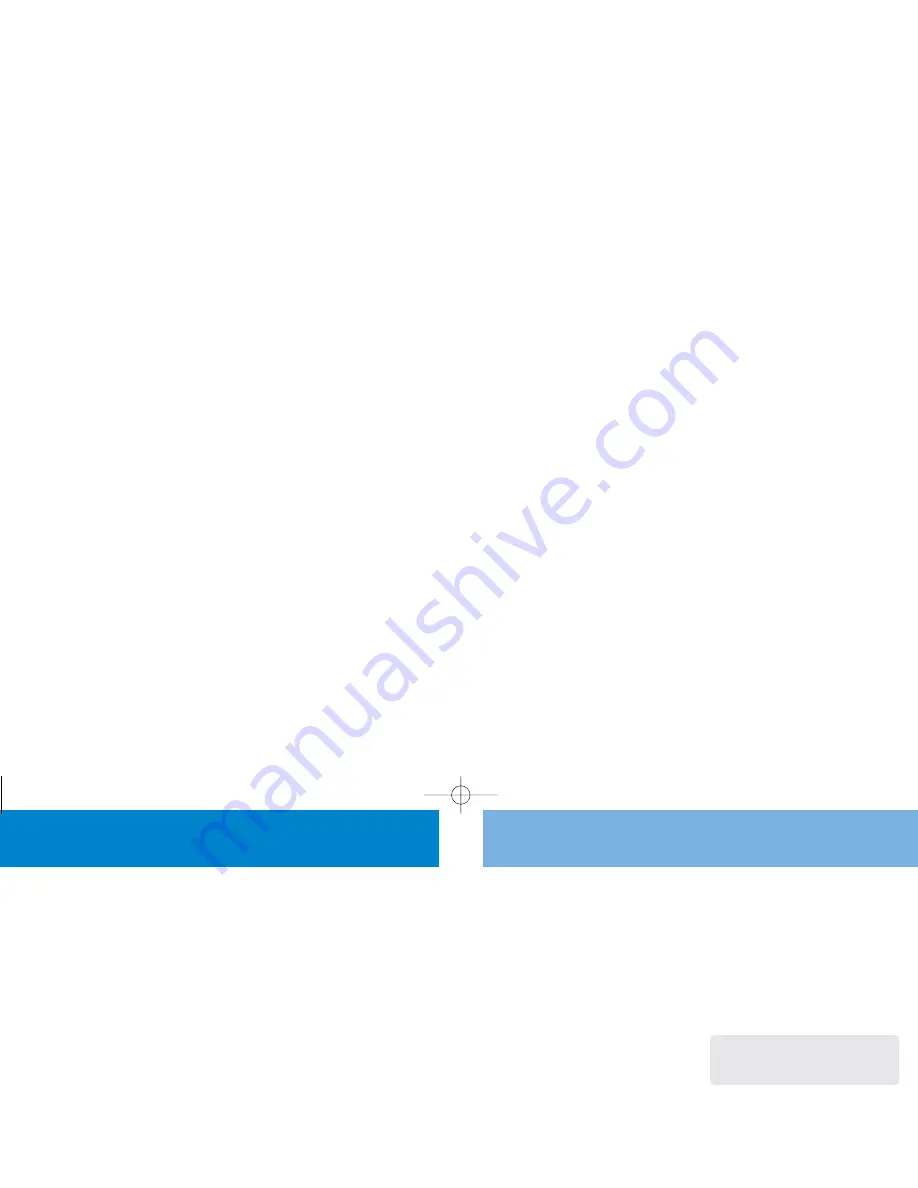
Note:
The Manager’s number cannot be deleted by
sending this command.
Managing access to your Pupillo
■
The first video caller to the Pupillo becomes its
Manager. The manager can add or delete other
video callers’ access to the Pupillo.
■
To add or delete video callers’ access to the
Pupillo, the Manager will need to send a text
message command to the Pupillo.
■
There are 7 different text message commands
that can be used by the Manager. (1) Modifying
the video mobile number saved in the Pupillo,
(2) Changing the Manager’s video mobile
number, (3) Deleting a specific video mobile
number, (4) Deleting all video mobile numbers,
(5) Adding a specific video mobile, (6) Changing
the PIN code, (7) Reversing the image view.
1. Modifying the video mobile number saved
in the Pupillo
■
You can let up to 20 different video mobile
numbers access your Pupillo but not at the
same time. The Manager can modify the
20 different video mobile numbers’ access
by sending a text message to the Pupillo.
The Manager sends a text message with the
following specific contents:
#modlist*[NUMBER]#[PIN]#
The
[NUMBER]
should be a digit between
1 and 20.
The
[PIN]
means the correct 4 digit PIN code.
An example is: #modlist*3#1234#
2. Changing the Manager’s video
mobile number
■
The video mobile number of the Manager can
be changed to a new number by sending a text
message to the Pupillo from the Manager’s
video mobile number.
■
The Manager sends a text message with the
specific contents as:
#changed*[OLDNUMBER]*
[NEWNUMBER]#[PIN]#
The
[OLDNUMBER]
means the video mobile
number of the current Manager.
The
[NEWNUMBER]
means the video mobile
number which you want to use as the new
Manager.
The
[PIN]
means the correct 4 digit PIN code.
An example is:
[OLDNUMBER]=44310101010
[NEWNUMBER]=44310202020
[PIN]=1234
#changed*44310101010*44310202020#1234#
3. Deleting a specific video mobile number
■
A specific video mobile number stored on the
Pupillo can be deleted by sending a text
message to the Pupillo from the Manager’s
video mobile number.
The Manager sends a text message with the
following specific contents:
#del*[NUMBER]#[PIN]#
Note:
The
[NUMBER]
means the video mobile
number of the specific user that you want to delete.
The
[PIN]
means the correct 4 digit PIN code.
An example is: #del*44310101010#1234#
4. Deleting all video mobile numbers
■
The authorised users stored in the Pupillo
can be deleted by sending a text message to the
Pupillo from the Manager’s video mobile number.
The Manager sends a text message with the
following specific contents:
#deluser#[PIN]#
The
[PIN]
means the correct 4 digit PIN code.
An example is: #deluser#1234#
5. Adding a specific video mobile number
■
A specific video mobile number can be added
to the Pupillo by sending a text message to the
Pupillo from the Manager’s video mobile.
The Manager sends a text message with the
specific contents:
#add*[NUMBER]#[PIN]#
The
[NUMBER]
means the video mobile number
that you want to add into the Pupillo.
Managing your Pupillo
Pupillo
12
Managing your Pupillo
Pupillo
13
Warning:
The Manager’s number can only be changed
five times. If you have already changed the number
five times and you still need to change it again, please
call
3
Customer Services for help.
Note:
After the ‘Deleting Users’ text message has been
received by the Pupillo, all video mobile numbers
saved in the Pupillo will be deleted, except the
Manager’s number.
05526 PUPILLO MAGIC EYE.AW8.qxd 12/12/05 2:52 pm Page 15














