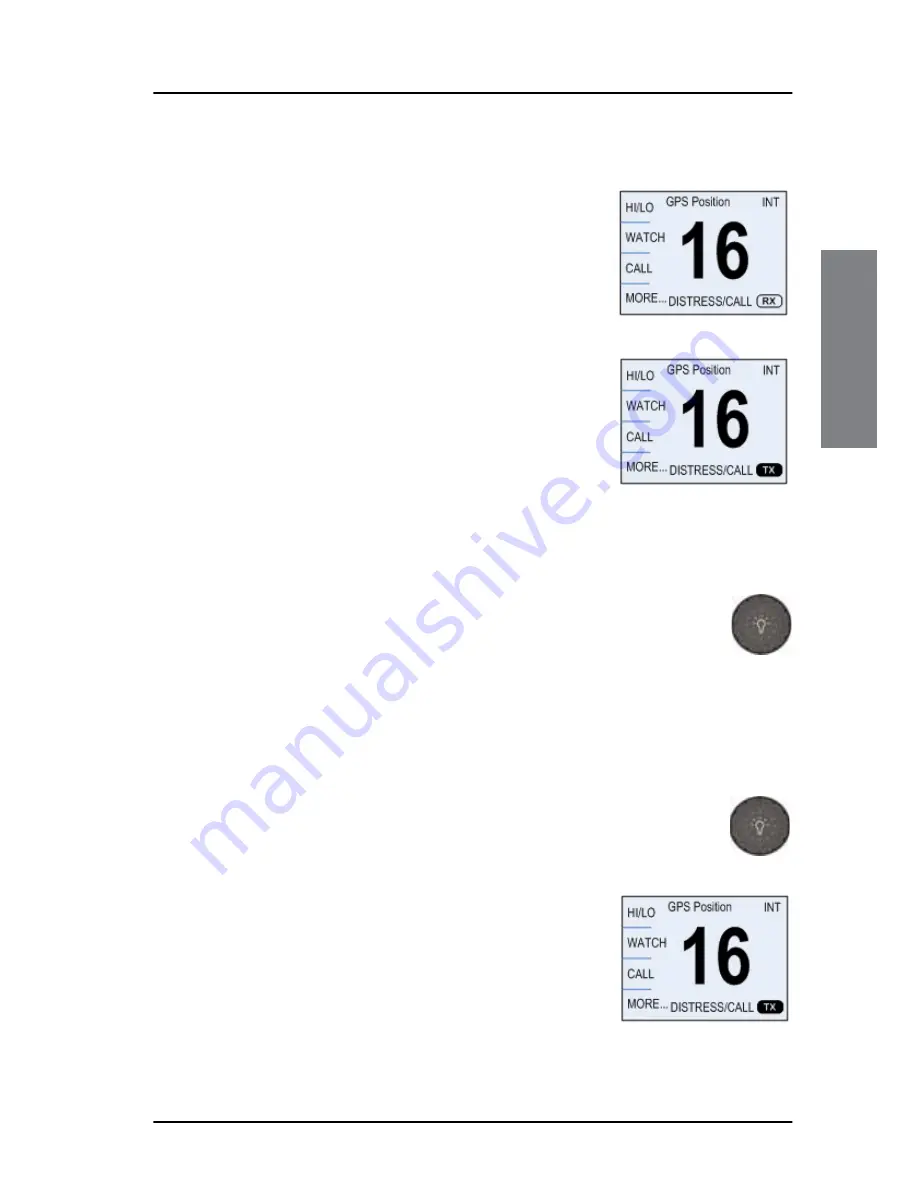
Chapter 2: Operation
VHF radio communication
13
22222
Operation
Receiving a radio telephone call on channel 16
When you hear your call name in the loudspeaker,
proceed as follows:
1. An RX symbol shows that the radio is receiving on
the channel displayed.
2. Lift the Handmicrophone or take the handset.
3. Press the
PTT
key. A TX symbol shows that the
radio is transmitting on the channel displayed.
4. Repeat the name of the station calling you and
say: “This is [your ship’s name]”.
5. Suggest a working channel other than 16 by
saying: “Channel [suggested channel number]”.
6. Say: “Over.” and release the
PTT
key to allow the caller to confirm the
suggested new channel.
7. Switch to the new channel by turning the selector wheel knob to
the agreed channel and begin your conversation. Press
PTT
only
when you are talking.
Making a radio telephone call on channel 16
To make a radio telephone call, proceed as follows:
1. Select channel 16 by pressing the soft key
16/C
or by turning the
selector wheel knob.
2. Lift the handset or take the Handmicrophone.
3. Press the
PTT
key. A TX symbol shows that the
VHF radio is transmitting on the working channel
displayed.
4. Say the name of the station you are calling three
times.
5. Say: “This is [your ship’s name]”.
Содержание sailor 6217
Страница 6: ...vi ...
Страница 58: ...Chapter 2 Operation 50 AIS on a connected chart plotter ...
Страница 62: ...Chapter 3 Installation 54 Installing the VHF radio Overhead mounting ...
Страница 84: ...Chapter 4 Service maintenance 76 Warranty ...
Страница 88: ...Appendix A Technical specifications 80 ...






























