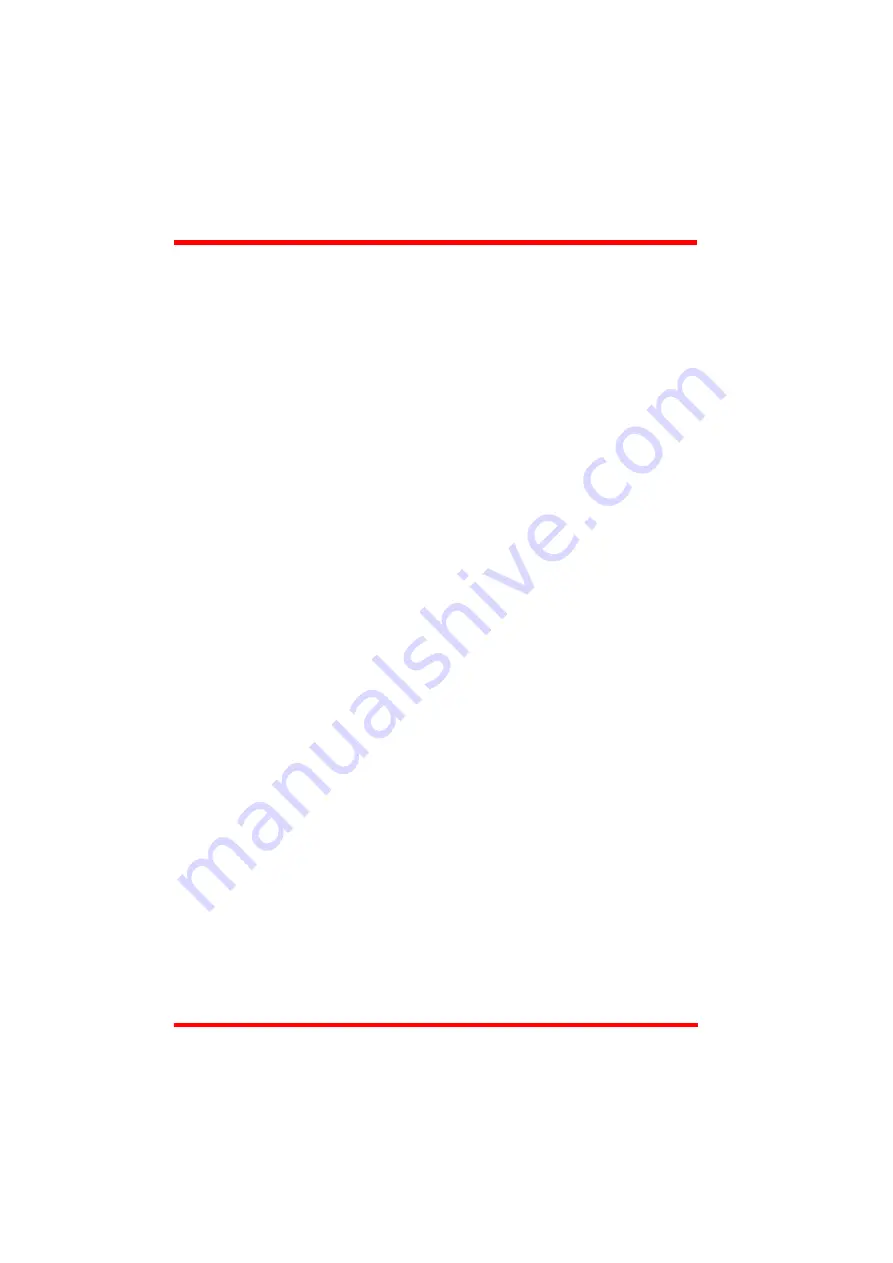
34
HA0273T Rev C Nov 2012
Chapter 4
clicking the 'Remove' button or by right clicking it and selecting the 'Remove'
option from the pop up window).
9) Enter a name into the 'Configuration Names' field.
10) Click 'Save'.
11) Click 'Set As Current' to use the configuration.