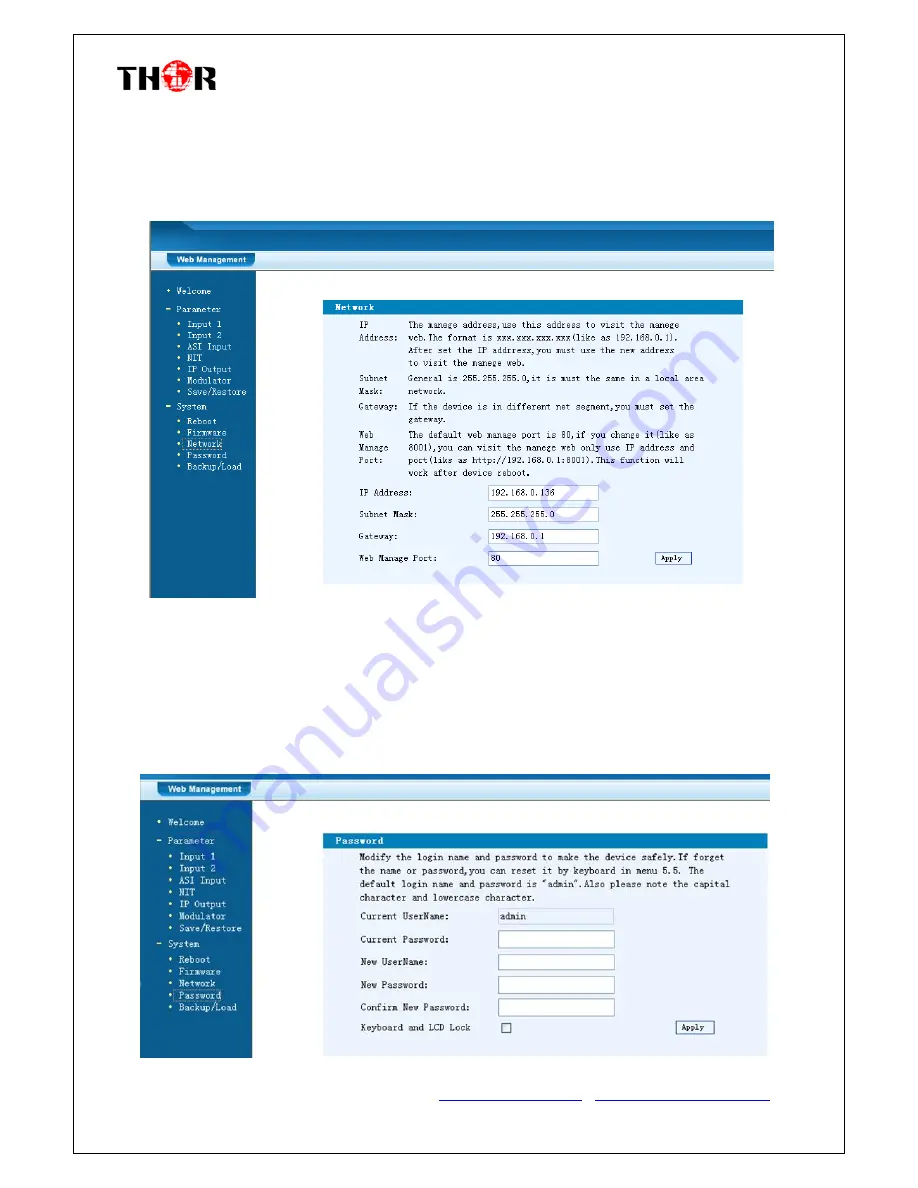
HDMI/SDI-QAM-IPLL
Thor Fiber Tel: (800) 521-84 Email: [email protected]
https://thorbroadcast.com/
http://www.thormodulators.com/
Network
When you click “Network”, it will display the screen as Figure-13. It displays the network information
of the device. Here user can change the device network configuration as needed.
Figure-13
Change Password
When you click “Password”, it will display the password screen as in Figure-14. Here you can
change the Username and Password for login to the device.
After putting the current and new Username and Password, click “Apply” to save the configuration.
Figure-14
















































