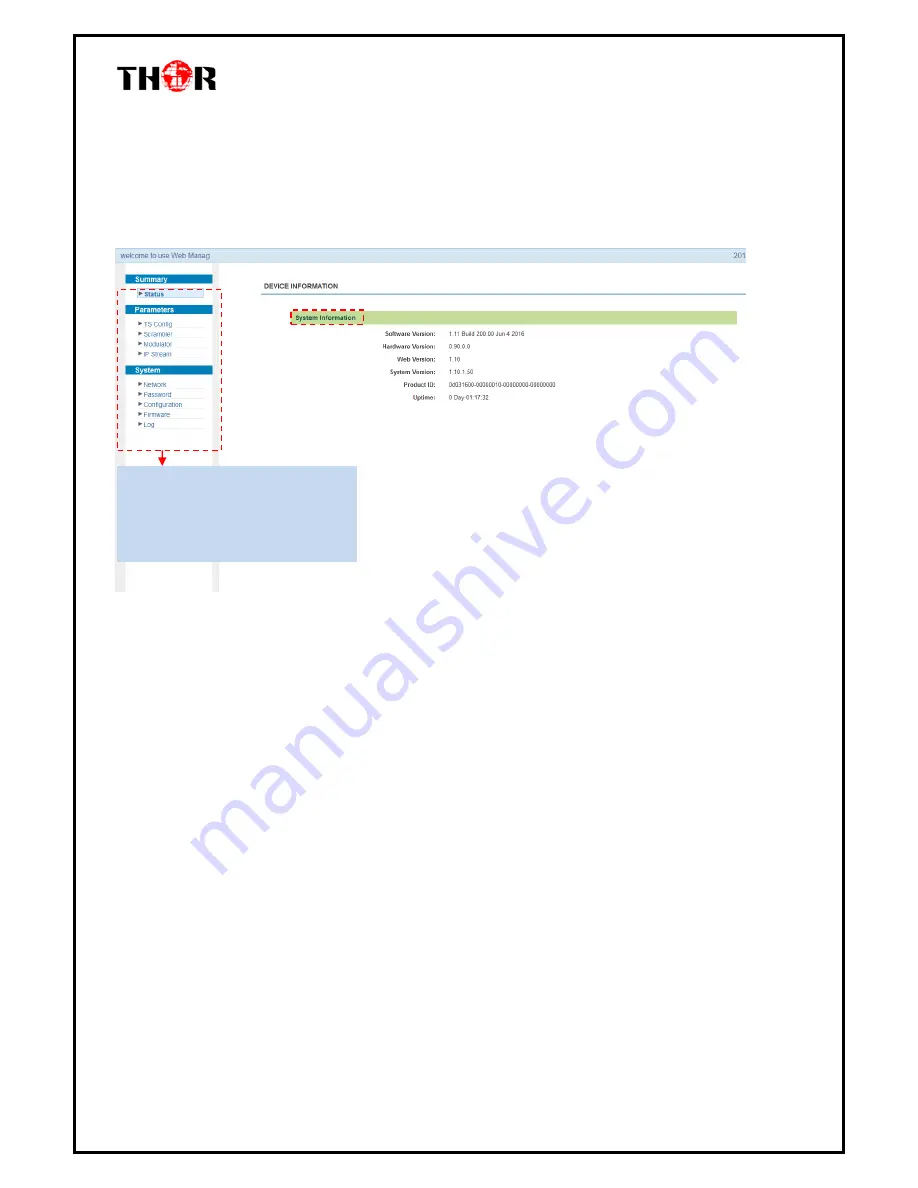
H-IPRF-16QAM
Thor Fiber 2016 Tel: (800) 521-8467 Email: [email protected] http://www.thorbroadcast.com
4.2 Operation
4.2.1 Summary
When we confirm the login, it displays the summary interface as Figure-2.
Figure-2
4.2.2 Parameters
Parameters → TS Config:
Click “TS Config”, it displays the interface where users can configure the output TS parameters in
this interface. (Figure-3)
Click any item here to enter the
corresponding interface to
check information or set the
parameters.







































