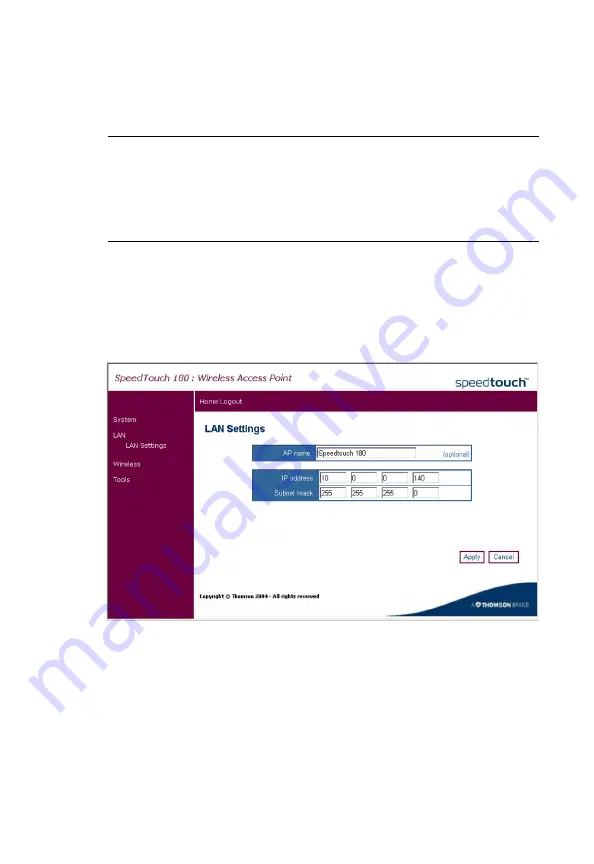
LAN
3-9
See the table below for a list of the LAN features supported.
LAN Settings
Client Bridge Mode
Use the LAN Settings page to configure the LAN IP address. In Client
Bridge Mode, you may only use a static address.
The device will automatically start up with its default static IP address,
10.0.0.140. DNS (Domain Name Servers) map numerical IP addresses to
the equivalent domain name (e.g., www.somesite.com). Your ISP should
provide the IP address of one or more domain name servers.
Parameter
Description
AP name
Name of the access point. (This naming feature is optional.)
IP Settings
Selects a dynamic or fixed IP address.
IP address
The IP address of the SpeedTouch 180.
Subnet mask
The subnet mask of the network.
Содержание SpeedTouch 180
Страница 1: ...WA4001A BT SpeedTouch 180 Wireless Access Point...
Страница 2: ......
Страница 6: ...COMPLIANCES vi...
Страница 48: ...CONFIGURING THE SPEEDTOUCH 180 3 32...
Страница 63: ......
Страница 64: ...Model Number WA4001A BT E032004 R01 F1 0...
















































