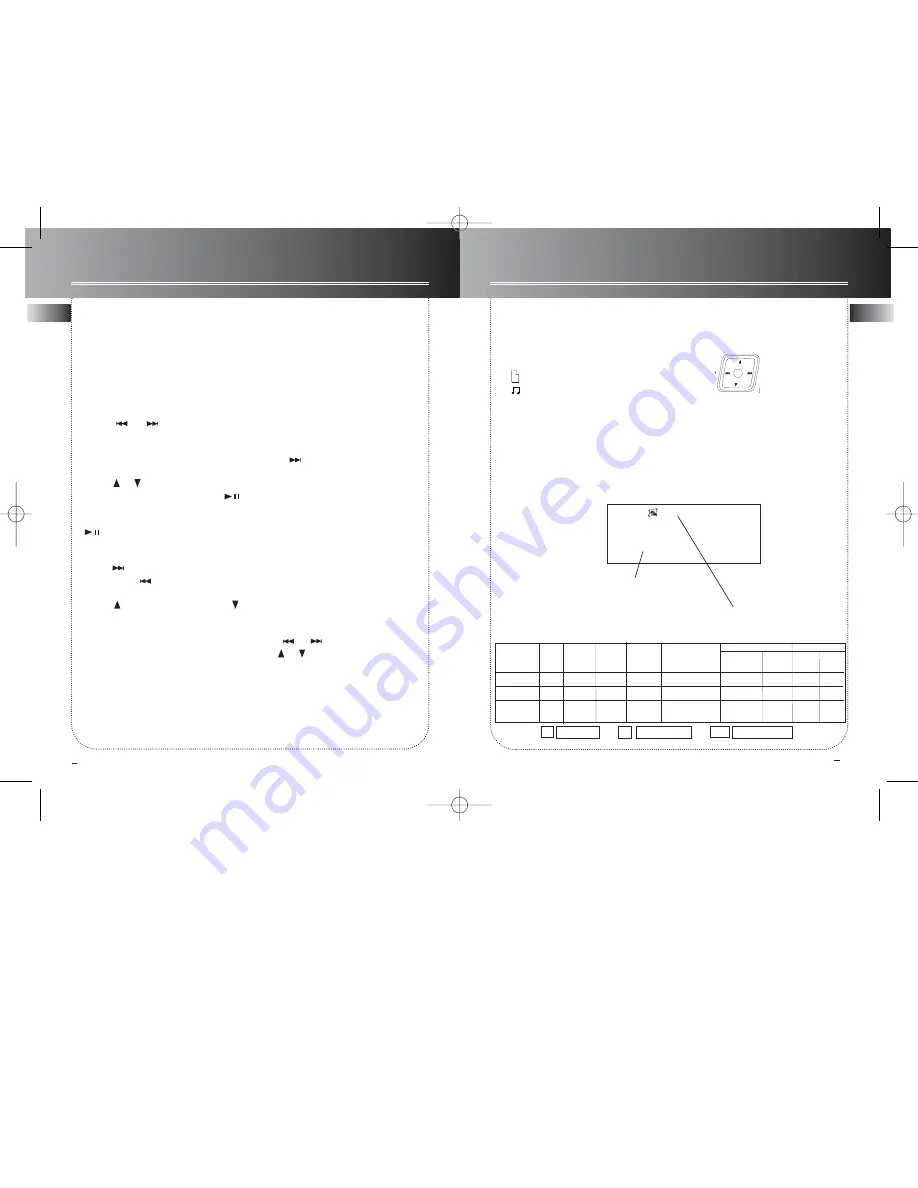
6
EN
5
EN
Playing mp3/ WMA files
File navigation
When the disc TOC and the file system
are read, the system enters either PLAY
or STOP mode, depending on the
Autoplay setting in the SETUP menu.
During playback, the song details are
displayed on the screen.
In playing mode
• Press or once to skip to the
previous/next track; or keep pressing to
search backward/forward.
In stop mode
• Press or to select song / file.
• If the cursor points to a file, press
to play.
• If the cursor points to a folder, press
to play the first song in that folder.
Within menu mode
• Press to enter the next/inner
layer; or press to enter the previ-
ous/upper layer.
• Press for up navigation, or press
for down navigation.
Playlist
This function lets you listen to the tracks
you selected in the order you want.
1. Press
MENU
•
HOLD
button to select
"PLAYLIST" in the STOP mode. If one or
more songs have been added to the
playlist, the Playlist mode will be auto-
matically switched on.
2. To return to normal mode, press
MENU
•
HOLD
button in STOP mode to
select "PLAYLIST", then select “Disable /
Enable”.
3. Press to select “Set Playlist? On
(Play key), Off (stop key)”.
4. Press
PLAY
or
STOP
button to confirm
selection.
Note
: The playlist will not be erased if
user returns to normal mode, user can
re-enter the Playlist mode with the
same playlist as they desire.
Adding songs to a playlist
1. In the PLAYLIST menu, select ADD
SONG by pressing
ENTER
button.
2. You can select either a file or folder in
mp3 mode (songs only in CD mode).
Press or to go in or out a folder,
and or to select song / file.
3. Press
ENTER
button to confirm selec-
tion.
4. Press
MENU
•
HOLD
button to exit the
"PLAYLIST" menu or the unit will exit
menu automatically after a few seconds.
Playing mp3/ WMA files
Display Options
When a mp3 audio disc is read, the title
of the folder or the song name in the
home directory will show on the display.
“ ” will indicate the title is a folder.
“ “ will indicate the title is a file.
Folder
– files are placed into their appro-
priate folder.
File
– all files on the mp3 disc will be
arranged alphabetically.
Back to
previous
menu
Go to
next menu
Back to
previous page
Go to
next page
00:00
Title Name
Artist Name
Album/ Genre/ Year
Album/ Genre/ Year/
(Scrolling)
elapsed time
Folder mode / SmartTrax
mode display
Navigation keys
CD-R
CD-RW
Commercial
CD
CDDA
Audio
mp3 (32-
320 kbps
&VBR)
WMA
(64-192
kbps)
Mixed
mode
format
Compressed Uncom-
pressed
Closed
Disc
Open
Disc
Direct CD
Multi-sessions
Audio Tracks Only
Audio Tracks Only
Audio Tracks Only
X
X
N/A
N/A
N/A N/A
Remarks:
X
N/A
Supported
un-supported
no such option
PR
CD Extra
format
PDP2069 EN 4/17/03 4:57 PM Page 12






























