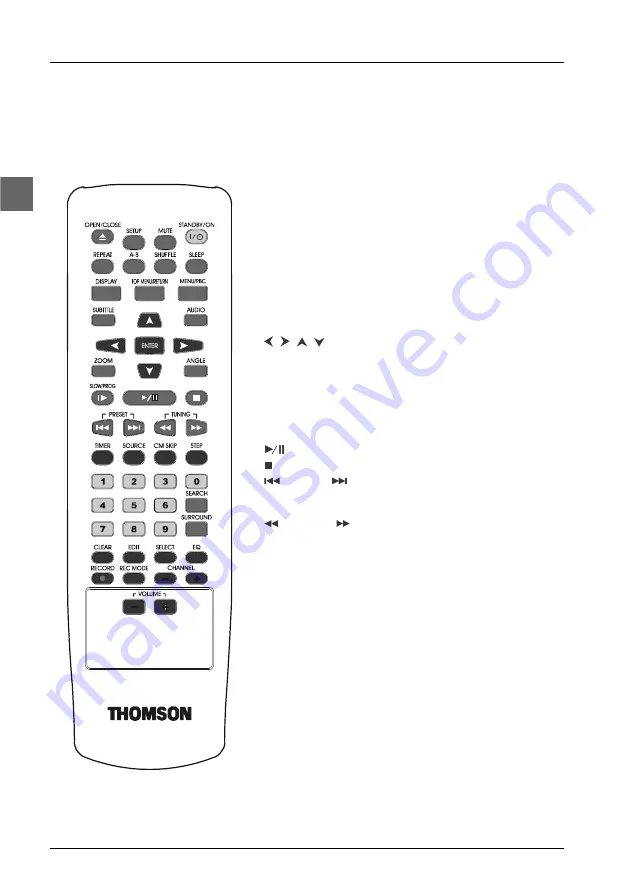
Connections and setup
8
EN
OPEN/CLOSE
To open and close the disc tray.
SETUP
To access the player’s menu.
MUTE
To mute and restore the sound.
STANDBY/ON
To switch the appliance on and off.
REPEAT
To access the Repeat playback function.
A-B
To access the A-B repeat playback function.
SHUFFLE
To access the Shuffle playback function.
SLEEP
To set the timer.
DISPLAY
To display the Status menu.
TOP MENU/RETURN
To access the title menu (if there is one) or
the PBC menu (VCD).
MENU/PBC
To access the disc menu (DVD).To turn the
PBC function on and off (VCD).
SUBTITLE
To select a subtitle language.
AUDIO
To change the dialogue language or audio format.
To navigate through menus.
ENTER
To confirm any selection you make.
ZOOM
To access the Zoom function.
ANGLE
To access the Camera angle function.
SLOW/PROG
To start reverse or forward slow motion
during playback.
To access program playback in Stop mode.
To start playing a disc. Pause.
To stop playback.
PRESET
To directly access the next or previous
chapter (DVD) or track (CD).
In tuner mode, to select programmed stations.
TUNING
To start reverse or forward accelerated play.
In tuner mode, to tune down and up the
radio frequencies.
TIMER
To access the Timer recording function.
SOURCE
To select the source.
CM SKIP
To skip forward approximately 30 seconds
(DVD).
STEP
To start playback image by image.
0-9
Number input.
SEARCH
To directly access a title, chapter, track or
location on the disc.
SURROUND
To change the Surround sound setting.
CLEAR
To clear entered items in a menu.
EDIT
To edit a recording.
SELECT
To toggle between BASS/TRE and channel
settings.
EQ
To select a sound setting (Rock, Pop, Jazz or
Classic).
RECORD
To start recording.
REC MODE
To select a recording mode.
C/-
To change channel.
/-
To adjust the sound volume.
The remote control
Содержание DPL953REC -
Страница 1: ...DPL953REC User manual...

























