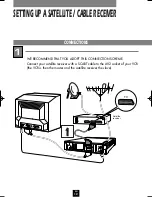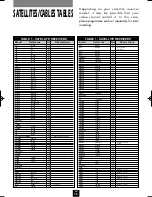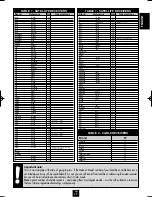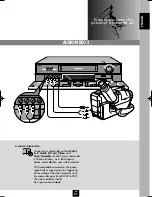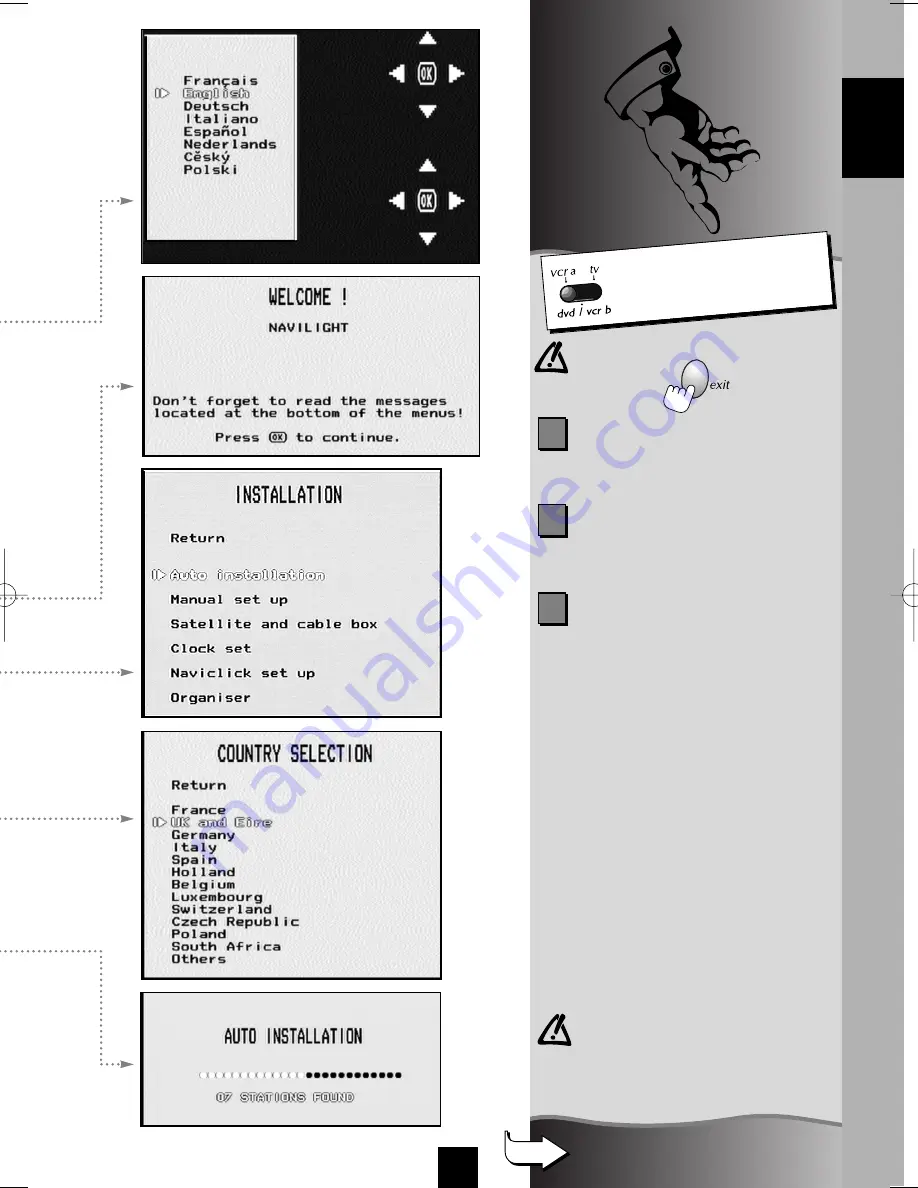
EN
7
In the case of an error or to
exit, press the
key.
To help identify the
programmes, we suggest that
you have to hand a TV guide
or daily newspaper.
To control the video
recorder, switch
vcr a
.
1
If the menu does not appear, select
the
AV
socket of your TV set.
2
In priority, follow the VCR messages
displayed on your TV screen.
Some TV models also display a
message in the lower part of the TV
screen, in addition to the message
on the VCR display.
3
Your VCR is equipped with the
NexTView Link
function. This
simplifies the channel setup
procedure by downloading channels
from a pre-setup
NextTView Link
or
similar TV set. The downloaded
channels will keep the same
characteristics as those on your TV
set (same number, etc.).
When your VCR is capable of
identifying TV sets which come with
the NextViewLink feature or similar
features (Easy Link, Smart Link,
Megalogic, etc.), it will immediately
download the channels upon
selection of the country. The channel
download is indicated on the VCR
display (Pr1, Pr2, Pr3, etc.).
When the download is finished, the
set will go to standby.
continue on the following page.
ENGLISH
I-T7089PE-GB/BEI/906 20/07/99 18:14 Page 7