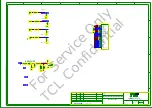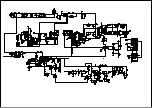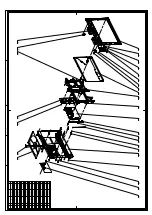For
Tel +86-755-3331xxxx Fax +86-755-3331xxxx
Nanshan District, Shenzhen, Guangdong
B Building, TCL Tower, Nanhai Road
3
2
1
F
E
D
C
B
8
7
6
5
5
4
3
2
1
THIS DRAWING CANNOT BE COMMUNICATED TO UNAUTHORIZED PERSONS COPIED UNLES S PERMITTED IN WRITING
F
E
D
C
B
A
4
6
7
8
FORMAT DIN A2
BL ON/OFF
Back Light circuit
HI = > POWER_OFF
LO = > POWER_ON
about 1mm
Z18
Z17
Z16
24V_MAYBE
C463
0.1U
C237
0.1U
C83
16V
C231
R467
U31
L34
TUNER_5V
R89
D12
16V
C75
C244
0.1U
L33
L32
C250
C497
U7
LD1117S
L29
C230
BT3904
R448
U33
U9
R5
R456
C74
1000U
U8
NC/LD1117S33
L82
C461
6V3
C238
100U
6V3
L1
L30
C53
C72
C71
100U
C70
6V3
R459
0.1U C245
C239
R445
220R
C234
R2
C232 0.1U
L809
U811
C872
6V3
6V3
C825
L95
R9
0.1U
0.1U
L114
AUDIO_PWR
R460
R431
R446
4K7
R453
BT3904
L113
R471
R470
L38
L9
L152
R485
R484
C252
C251
R480
C248
R557
C451
0.1U
12V
C450
C61
C449
220P
L151
R555
L8
C246
C219
R482
C241
R483
C446
0.1U
C82
16V
12V
C448
C60
L37
C447
R556
DV33A
5VSB
D10
LL4148
D7
D2
LL4148
R88
R87
R86
R85
BT3906
R84
R83
U1
LD1117S50
C3
16V
C11
16V
C15
C14
C10
100U
R32
5R1