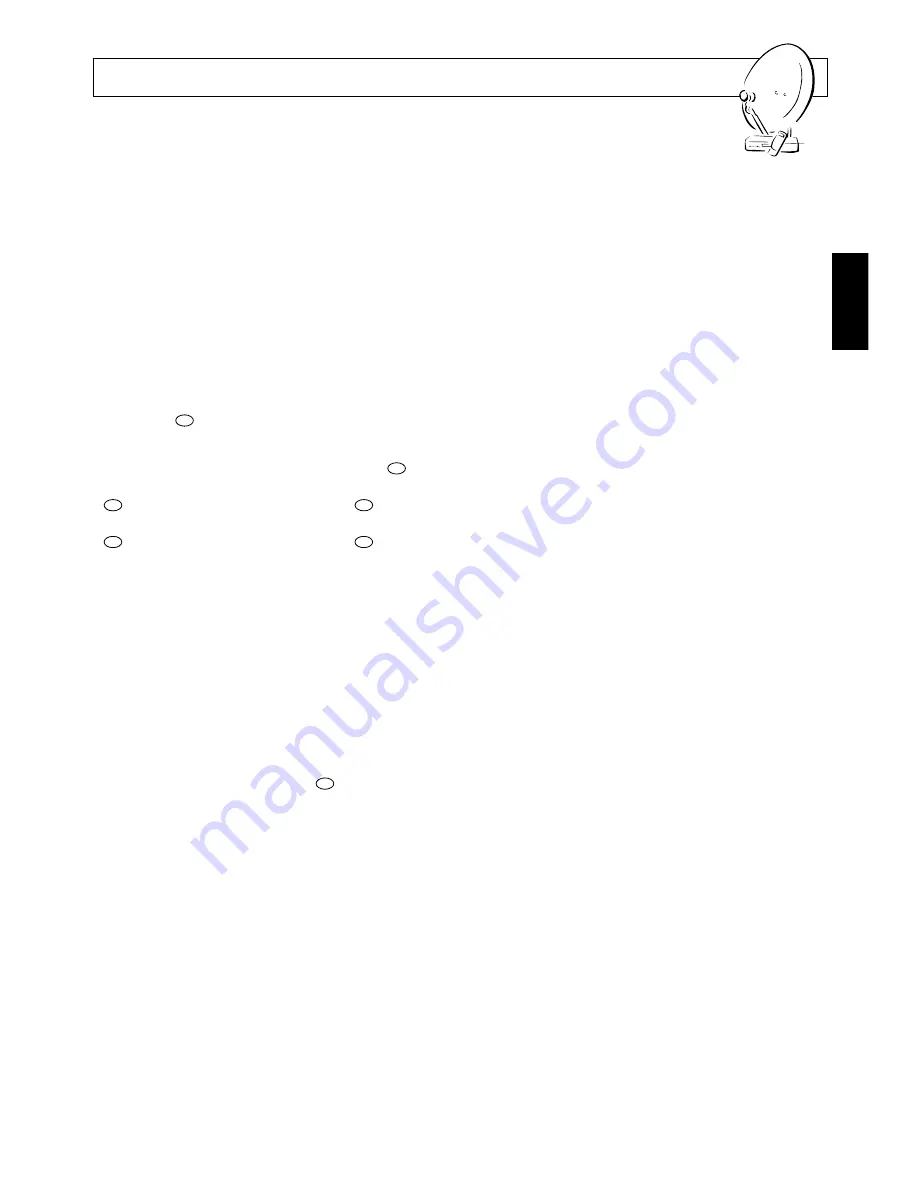
15
ENGLISH
CONVENIENCE FEATURES
1. Parental Lock
Used to restrict use of the set, or access to certain programmes.
1. Locking certain programmes.
The programme can be selected, but the picture does not appear on screen.
The programming cannot be altered.
Locked programmes are indicated on the display by an L before the programme
number, e.g. : "L34"
2. Locking the entire set.
The satellite receiver cannot be used until the lock is deactivated.
The display shows : "L-".
Press the
key (the display shows : "----")
then use the numeric keypad to enter one of the codes shown below.
Then confirm the code by pressing
again.
key - enter code 6725 -
key - programme locked.
key - enter code 6726 -
key - receiver locked.
Repeat the procedure to deactivate the lock.
To prevent deactivation of the lock by an unauthorised person, keep the user manual in a
safe place.
2. Data Transfer Feature
This feature is used to interchange the programme numbers of two channels.
Example : You wish to replace the channel of Programme 1 with the channel of Programme 3.
1.
Select Programme 1.
2.
Press the
key briefly.
3.
Select Programme 3.
4.
Press the two STORE keys together.
The two programme numbers have now been interchanged.
PL
PL
PL
PL
PL
PL
PL
















