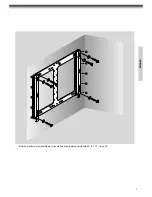4
-
As shown above, carefully place the Monitor screen side down on a cushioned surface that will protect the monitor and
screen from damage.
-
Insert the monitor brackets on the monitor as shown above. Install the 6 bolts securely, in the back of the monitor in the
holes provided. Be sure the bracket hooks are at the top side of the monitor.
2
Bracket Hook
-
Detach the monitor brackets from the wall mounting bracket:
Pull the monitor brackets in the direction shown by arrow 1.
Lift the monitor brackets in the direction shown by arrow 2.
Lift the monitor brackets off the mounting frame in the direction shown by arrow 3.
1
Monitor Bracket
Rotation Bar
Rotation Bar
Monitor Bracket
A
Top
* When the product is packing, the monitor bracket
is assembled like the lower Figure A. As shown
below, change the direction of the monitor bracket
when the product set up.
Wall mounting bracket
Bottom
3
3
2
2
1
1
Installation
Installation
Monitor Bracket