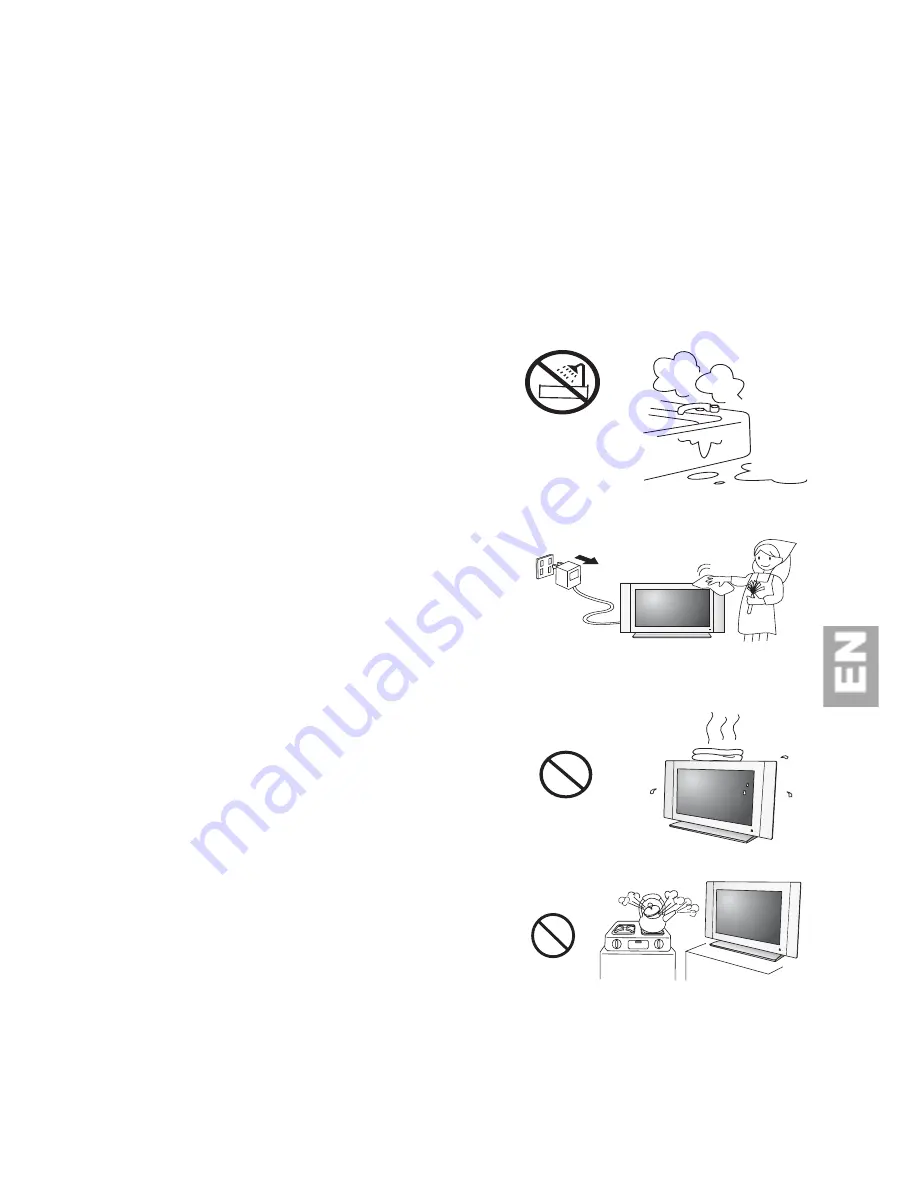
1
1.
IMPORTANT SAFETY INSTRUCTIONS
Electrical energy can perform many useful functions, but it can also cause personal injuries and property damage if
improperly handled. This product has been engineered and manufactured with the highest priority on safety. But
IMPROPER USE CAN RESULT IN POTENTIAL ELECTRICAL SHOCK OR FIRE HAZARD. In order to prevent
potential danger, please observe the following instructions when installing, operating and cleaning the product. To
ensure your safety and prolong the service life of your LCD TV product, please read the following precautions
carefully before using the product.
1.Read instructions—All operating instructions must be read and understood before the product is operated.
2.Retain instructions—These safety and operating instructions must be kept in a safe place for future reference.
3.Observe warnings—All warnings on the product and in the instructions must be observed closely.
4.Follow instructions—All operating instructions must be followed.
5.Water and moisture
—
Do not use this product near water -
for example, near a bathtub, washbowl, kitchen sink, or laundry
tub, in a wet basement, or near a swimming pool, and the like.
Do not use immediately after moving from a low temperature to
high temperature environment, as this causes condensation,
which may result in fire, electric shock, or other hazards.
Moisture in rooms where the set is installed should not exceed
85% humidity
Leave the condensation to evaporate before turning the TV on
again.
6.Cleaning
—
Unplug this product from the wall outlet before
cleaning. Do not use liquid cleaners or aerosol cleaners. Use a
damp cloth for cleaning.
Clean the screen with a glass care cleaner and the rest of the set
with a soft cloth and neutral detergent. Regularly dust the vents
at the back and sides. Using solvents, abrasive or alcohol based
products risk damaging the TV.
Caution : the screen of your LCD TV may be damaged if it is
cleaned with strong detergents, alcohol or abrasive products.
7.Ventilation—The vents and other openings in the cabinet are
designed for ventilation. Do not cover or block these vents and
openings since insufficient ventilation can cause overheating
and/or shorten the life of the product. Do not place the product
on a bed, sofa, rug or other similar surface, since they can block
ventilation openings. This product is not designed for built-in
installation; do not place the product in an enclosed place such
as a bookcase or rack, unless proper ventilation is provided or
the manufacturer’s instructions are followed.
8.Heat sources—Keep the product away from heat sources
such as radiators, heaters, stoves and other heat-generating
products (including amplifiers).
The TV components are sensitive to heat. The maximum
ambient temperature should not exceed 35
0
celsius.
9.Power cord protection—The power cords must be routed properly to prevent people from stepping on them
or objects from resting on them. Check the cords at the plugs and product.
Power-supply cords should be routed so that they are not likely to be walked on or snagged by items placed upon or
against them. Pay particular attention to cords at doors, plugs, receptacles, and the point where they exit from the
product.
















