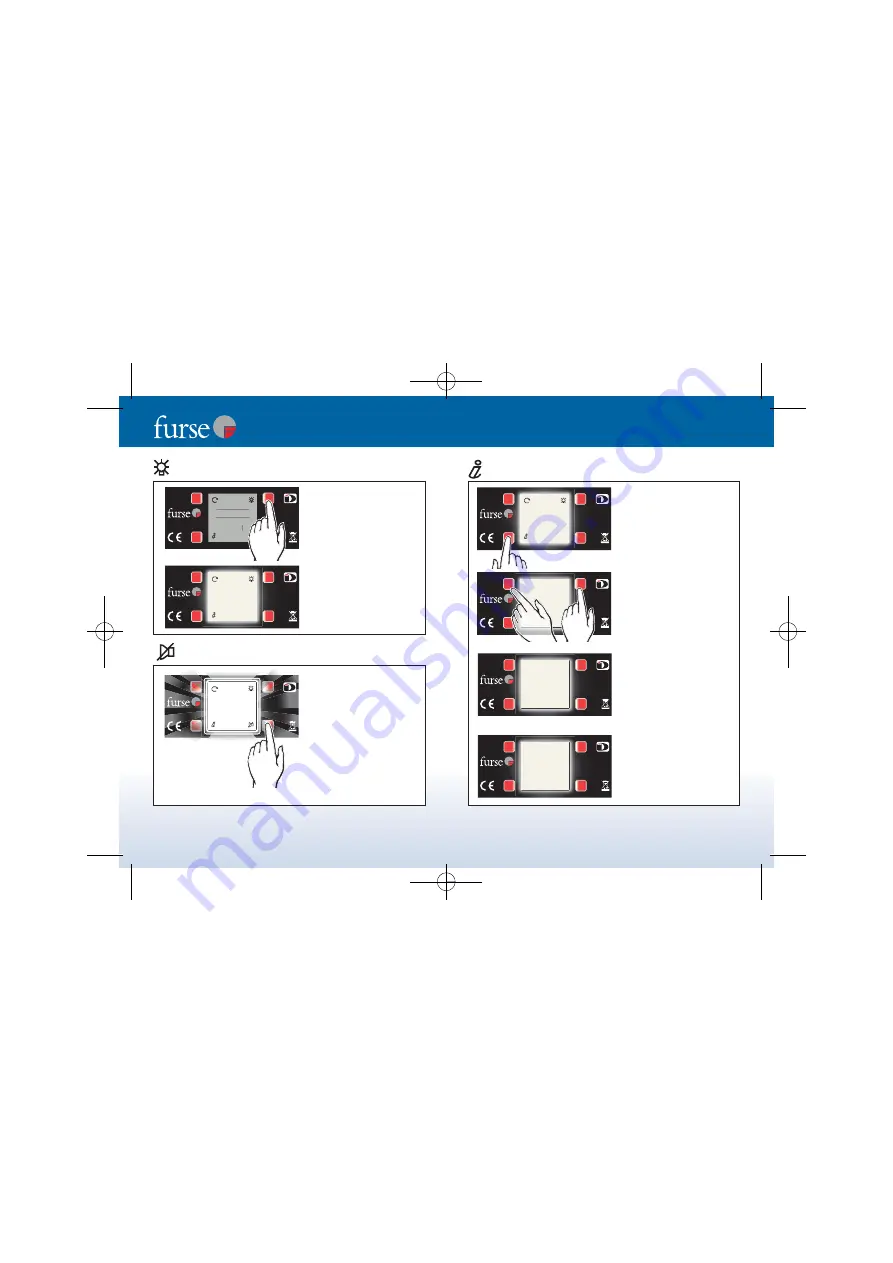
Page
|
33
Installation instructions for mains wire-in protectors
Page
|
32
Activate backlight
Enhanced
Mains
Protector
EN/IEC 61643
PATENT
APPLIED
FOR
ESP 415D1R
SURGE
PROTECTION
ACTIVE
Enhanced
Mains
Protector
EN/IEC 61643
PATENT
APPLIED
FOR
ESP 415D1R
SURGE
PROTECTION
ACTIVE
Enhanced
Mains
Protector
EN/IEC 61643
PATENT
APPLIED
FOR
ESP 415D1R
SURGE
PROTECTION
ACTIVE
Enhanced
Mains
Protector
EN/IEC 61643
PATENT
APPLIED
FOR
1 MENU 2
1. VERSION
2. BUILD
T&B 2010
XIT
2. BU
© T&B 2
EX
Enhanced
Mains
Protector
EN/IEC 61643
PATENT
APPLIED
FOR
SOFTWARE
VER 2.00
EXIT
Enhanced
Mains
Protector
EN/IEC 61643
PATENT
APPLIED
FOR
BUILD DATE
3309
EXIT
Press and hold the
activate backlight button
for a couple of seconds to
illuminate the display
screen.
The backlight will
activate for approximately
15 seconds.
Silence buzzer
Enhanced
Mains
Protector
EN/IEC 61643
PATENT
APPLIED
FOR
REDUCED
PROTECTION
REPLACE
UNIT
ESP D1/LCD and D1R/LCD
protectors include a
buzzer alert which activates
when a unit has reduced or
no protection, or when
there is a supply fault (phase
loss, excessive N-E voltage).
To deactivate the buzzer,
firmly press the silence
buzzer button (buzzer
deactivates for 1 hour).
For Protector Information,
start with the introductory
screen (shown left). Press
and hold the information
button for a couple of
seconds to call up the
information menu.
The information menu
provides a link to the
software version (1)
and build date of the
protector (2).
Press and hold the top left
button to select software
version (1. VERSION).
Press and hold the top right
button to review protector’
build date (2. BUILD).
To exit the information
screens and return to the
introductory screen, press
and hold the bottom right
button, (EXIT).
1. VERSION
Protector information
2. BUILD (Format: wwyy)
TNB 1639 ESP D1 Instructions (Final Art) new size 1/4/10 09:51 Page 32



















