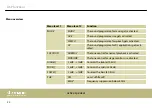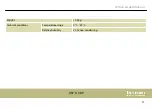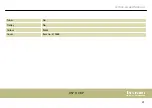1
[DSP]
backlit display for DSP functions
2
[LINE | MIC]
Rotary gain control for input 1 or input 2.
Turning clockwise increases the input gain for connecting microphones. Turning
counterclockwise decreases the input gain for connecting instruments or devices
with line level outputs.
3
[CH1]
Mic / Line input 1, designed as XLR / 1/4" combo socket, balanced
[CH2]
Mic / Line input 2, designed as XLR / 1/4" combo socket, balanced
4
[BATTERY STATUS]
Indicator LEDs for the battery charge level
[100%]
,
[75%]
,
[50%]
LED lights green: Charge level 100%, 75% or 50%
[LOW]
LED lights yellow: Charge level low
[CHARGE]
LED flashes red: Charge level below 25% Recharge the battery.
5
[MASTER / PUSH FOR DSP]
Rotary control for overall volume (-60 dB … +10 dB)
Button to activate the DSP functions
Connections and controls
DSP 110 BP
19
Содержание The Box Pro DSP 110 BP
Страница 1: ...DSP 110 BP active speaker user manual...
Страница 18: ...5 Connections and controls Connections and controls active speaker 18...
Страница 29: ...Tuner No Trolley No Colour black Cover Item no 410588 Technical specifications DSP 110 BP 29...
Страница 36: ...Notes active speaker 36...
Страница 37: ...Notes DSP 110 BP 37...
Страница 38: ...Notes active speaker 38...
Страница 39: ......
Страница 40: ...Musikhaus Thomann Hans Thomann Stra e 1 96138 Burgebrach Germany www thomann de...