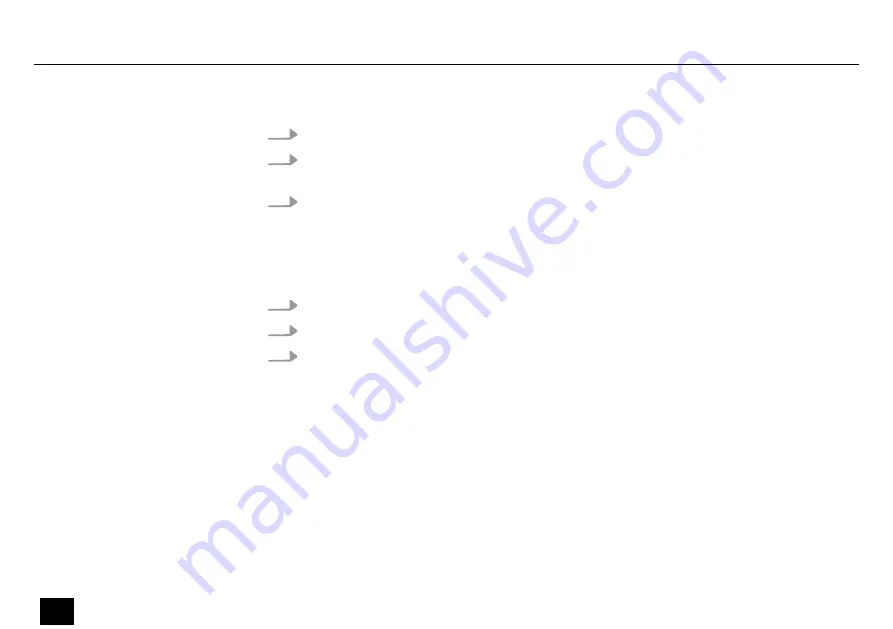
1.
Press
[MODE]
repeatedly until the
[CLICK]
LED lights up.
2.
Press
[PAGE]
repeatedly until the display shows the set sound, the so-called ‘click instru‐
ment’, in the
‘CLx’
format.
3.
Use
[–]
and
[+]
to select the sound. Possible values are: CL1 – CL5, default value: CL1.
The setting is automatically stored.
1.
Press
[MODE]
repeatedly until the
[CLICK]
LED lights up.
2.
Press
[PAGE]
repeatedly until the display shows the set volume, e.g.
‘L24’
.
3.
Use
[–]
and
[+]
to adjust the volume in a range between 0 and 32.
The setting is automatically stored.
Setting the Click sound
Setting the Click volume
Operating
30
MPS-150
E-Drum Module
Содержание millenium mps-150
Страница 1: ...MPS 150 E Drum Module User Manual...
Страница 5: ...MPS 150 5 E Drum Module...
Страница 15: ...5 Connections and operating elements Front panel Connections and operating elements MPS 150 15 E Drum Module...
Страница 19: ...0 15 Multiple socket for connecting the pads Bottom Connections and operating elements MPS 150 19 E Drum Module...
Страница 60: ...Notes 60 MPS 150 E Drum Module...
Страница 61: ...Notes MPS 150 61 E Drum Module...
Страница 62: ...Notes 62 MPS 150 E Drum Module...
Страница 63: ......
Страница 64: ...Musikhaus Thomann Hans Thomann Stra e 1 96138 Burgebrach Germany www thomann de...






























