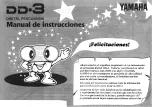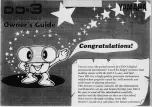3.
Use
[EXIT]
, or / to stop the recording.
4.
Use the rotary control or
[–]
|
[+]
to specify a memory location. Existing data
will be overwritten.
5.
Confirm with
[ENTER]
or cancel saving with
[EXIT]
.
1.
Use
|
to select a song.
ð
The standard values for tempo and time signature are read out and trans‐
ferred to the metronome.
2.
Switch between songs to change back to the standard tempo value.
3.
Use / to start or pause a song.
6.2 ‘EDIT’ menu
The pre-programmed sounds of the drum module can be freely programmed to the
connected pads, i.e. you can create your own drum kits and save them in the device.
1
Main menu
2
Parameter
3
Trigger
4
Values
5
Scroll bar
1.
Select one of the available drum kits and use
[EDIT]
to switch to Edit mode.
2.
Hit the trigger whose sound you want to edit, or select it with
|
.
ð
The display shows the corresponding name at the bottom right.
3.
Press / to view the values for the set sound.
4.
Use / to select a parameter.
ð
The selected parameter appears in red.
5.
Change the value with the rotary control or with
[–]
|
[+]
.
Playing songs
Customising a drum kit
$
%
ö
#
&
Operating
e-drum module
16
Содержание Millenium MPS-1000
Страница 1: ...MPS 1000 e drum module user manual...
Страница 46: ...Notes e drum module 46...
Страница 47: ......
Страница 48: ...Musikhaus Thomann Hans Thomann Stra e 1 96138 Burgebrach Germany www thomann de...