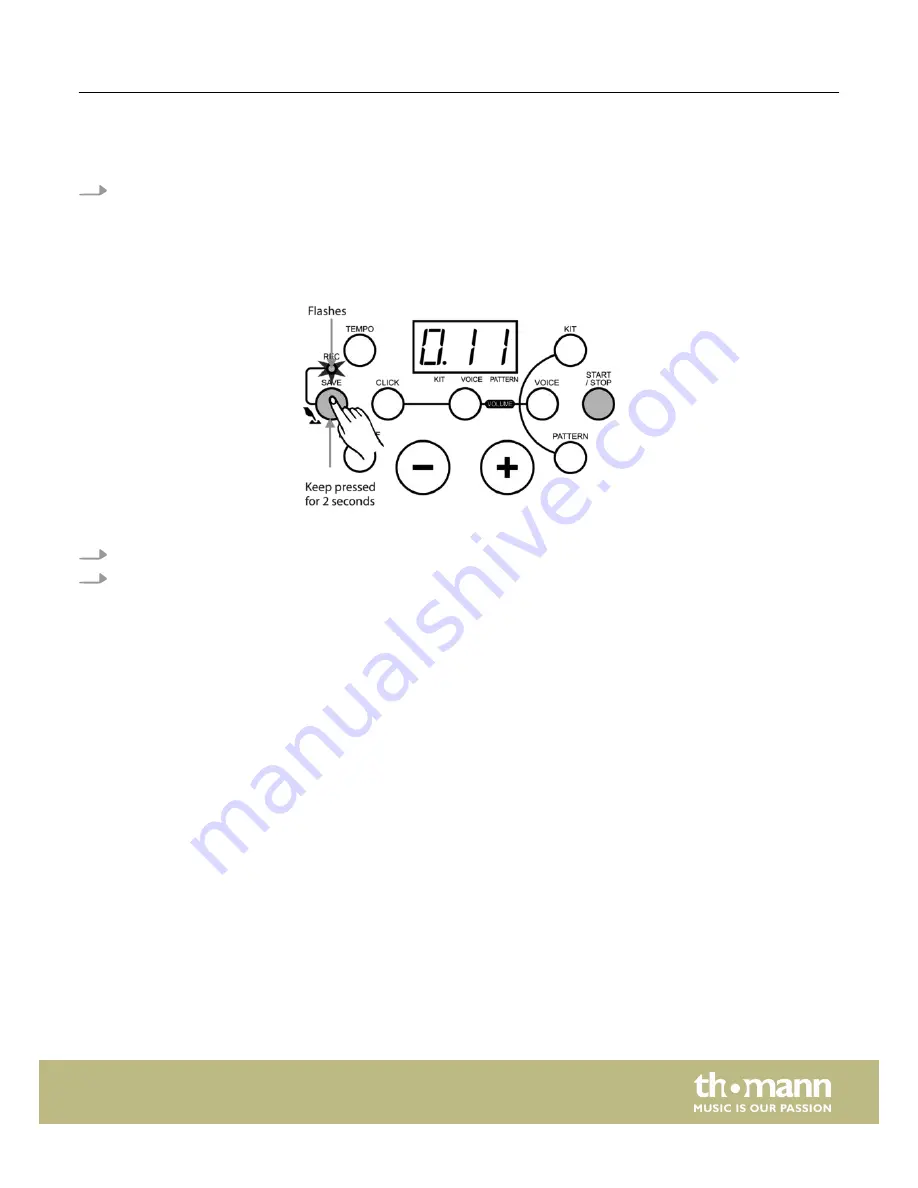
The LED display shows
‘FUL’
. Then press the
[START/STOP]
button to return to
‘41’
display.
The recording capacity is about 5000 notes.
Press the
[START/STOP]
button during recording to stop recording.
ð
The
‘REC’
indicator goes out.
The device then returns to the pattern display
‘41’
.
Quick recording
After choosing the desired drum kit and adjusting the parameters well (includes tempo, click etc.), you can start quick recording.
1.
Keep the
[SAVE]
button pressed for about 2 seconds to enter recording waiting mode for recording a user pattern.
2.
Hit the pads or press the
[ START/STOP]
button to start recording.
Recording
HD-100
25
Содержание Millenium HD-100
Страница 1: ...HD 100 e drum set user manual...
Страница 11: ...Setting up the drum set HD 100 11...
Страница 42: ...Notes e drum set 42...
Страница 43: ......
Страница 44: ...Musikhaus Thomann Hans Thomann Stra e 1 96138 Burgebrach Germany www thomann de...





































