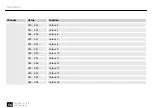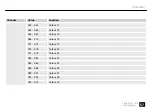Menu level 4
Menu level 5
Description
‘White’
‘000…255’
White from 0 to 255
‘Amber’
‘000…255’
Amber from 0 to 255
‘UV’
‘000…255’
Ultraviolet from 0 to 255
5.
Press
[ENTER]
to accept the selection.
1.
Press
[ENTER]
and then
[UP]
or
[DOWN]
repeatedly until the display shows
‘Slave’
. Con‐
firm with
[ENTER]
.
2.
Use
[UP]
or
[DOWN]
to select the menu item
‘Yes’
. Confirm with
[ENTER]
.
ð
The device is now working in slave mode, i.e. it will exactly copy the movement of
the controlling master device, correct wiring provided.
3.
To deactivate slave mode, select
‘No’
. Confirm with
[ENTER]
.
This setting is only relevant if the device is not controlled via DMX.
Activating Slave mode
Operating
2bright Par 18 IP
43
LED spotlight
Содержание Ignition 2bright Par 18 IP
Страница 1: ...2bright Par 18 IP LED spotlight User manual...
Страница 26: ...6 Connections and controls Connections and controls 26 2bright Par 18 IP LED spotlight...
Страница 40: ...Display Meaning Blue Blue White White Amber Amber UV Ultraviolet Operating 40 2bright Par 18 IP LED spotlight...
Страница 53: ...7 3 Menu overview Operating 2bright Par 18 IP 53 LED spotlight...
Страница 80: ...Notes 80 2bright Par 18 IP LED spotlight...
Страница 81: ...Notes 2bright Par 18 IP 81 LED spotlight...
Страница 82: ...Notes 82 2bright Par 18 IP LED spotlight...
Страница 83: ......
Страница 84: ...Musikhaus Thomann Hans Thomann Stra e 1 96138 Burgebrach Germany www thomann de...