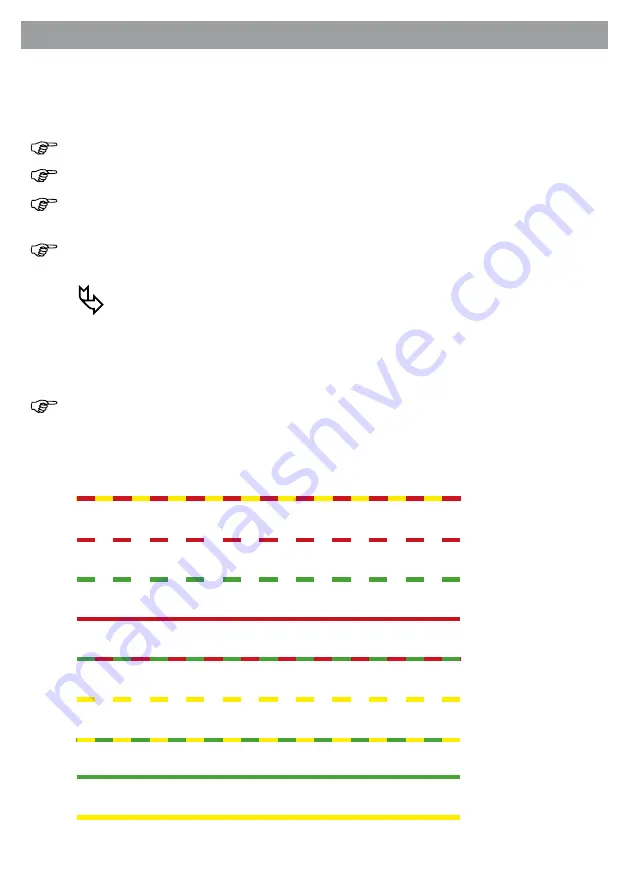
1.9 Deleting the target phone numbers
!! SIM card must be in the alarm !!
To delete all target numbers in memory, proceed as follows:
Disconnect the main cable assembly and the WiPro connection cable.
Set the operating mode switch to position E.
Re-connect the main cable assembly and the WiPro connection cable
(wait until the status LED flashes yellow / green).
Set the operating mode switch back to position 0.
The memory is now empty and can be re-programmed
with a new programming SMS.
The memory can also be overwritten by the master number,
without setting the operating mode switch.
To do this, you must send a programming SMS to GSM-pro
as described in section 1.8.
1.10 Display of the operating states (Status LED)
Flashes red / yellow:
Network no target phone numbers entered
Flashes red:
Network search / no GSM reception
Flashes green:
Logged in (reception) + target phone numbers entered
Lights up red:
SIM card is missing or defective
Flashes red / green:
PIN is not 0000
Flashes yellow:
Target phone number memory is empty
Flashes yellow / green: No target phone numbers e logged in
Lights up green:
GSM-pro is sending an SMS
Lights up yellow:
Establishing contact with modem
After completion of the installation and programming the status LED
flashes green in normal operation.
GSM-pro
manual Page
9
Содержание GSM-pro
Страница 18: ...Handbuch GSM pro Seite 16 Notizen...
Страница 35: ...Notes GSM pro manual Page 16...






























