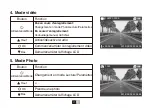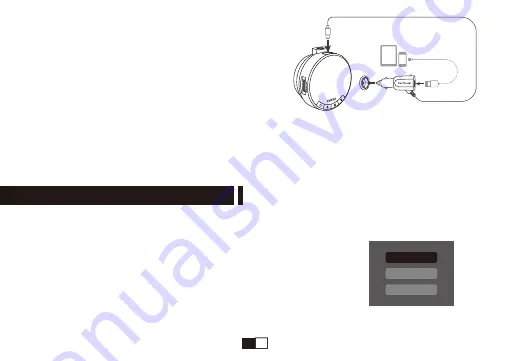
14
EN
Part 05 - Connect to Computer
With TF card inserted, when connected to computer, three options will be available:
Mass Storage, PC Camera, REC-mode.
★
Mass Storage allows the TF card to be accessed via computer as an
external storage.
★
PC Camera can act as a camera for your computer.
★
REC_mode allows the dash cam to function normally while charging
via computer.
Mass Storage
PC Camera
REC_mode
3. Connect to Power
①
Connect the power cable to Micro USB port of the
dash cam.
②
Plug the car charger adapter end of the power cable
into a vehicle power socket.
③
The car charger with additional USB, you can keep the dash cam charging on the go, and at
the same time charge your smartphone or pad with the same charger. Convenient!
Содержание Safeel Zero
Страница 1: ...Dash Cam Safeel Zero USER MANUAL PSFZ V3 0...
Страница 63: ...61 JP 1 3M Micro USB USB...
Страница 64: ...62 JP 2 Micro SD OK 1 5 Micro USB 170 1 2 3 4 6 7 8 9 11 12 13 5 10 1 2 3 4 5 6 11 10 7 13 9 12 8...
Страница 65: ...63 JP 3 LCD 1080P 30FPS 00 02 58 2019 02 03 04 56 06 TF 00 00 00 2019 02 03 04 56 06...
Страница 66: ...64 JP 4 LED 1 Micro SD SD Micro SD Micro SDHC Micro SDXC Class10 UHS 1 SD 32GB SD SD...
Страница 67: ...65 JP 10 3s 3...
Страница 68: ...66 JP 5 OK OK LCD LCD 1080P 30FPS 00 02 58 2019 02 03 03 56 06 12M 2019 02 03 04 06 58...
Страница 69: ...67 JP 6 7 OK OK 00 00 34 VID_002MOV 1080P 30FPS...
Страница 70: ...68 JP 1080P 3 Min Resolution Cyclic Record Motion Detection Voice Recording Date Stamp...
Страница 71: ...69 JP 1 3 5 10...
Страница 72: ...70 JP 20 WDR...
Страница 73: ...71 JP 2 3 LED 3...
Страница 74: ...72 JP OK OK ThiEYE thieye com support html 2019 02 03 05 11 43...
Страница 75: ...73 JP 1 2 3M 3M...
Страница 76: ...74 JP Mass Storage PC Camera REC_mode 3 USB USB...
Страница 77: ...75 JP Class 10 SD 50Hz 60Hz...
Страница 94: ...SFZERO 3 0 1910...