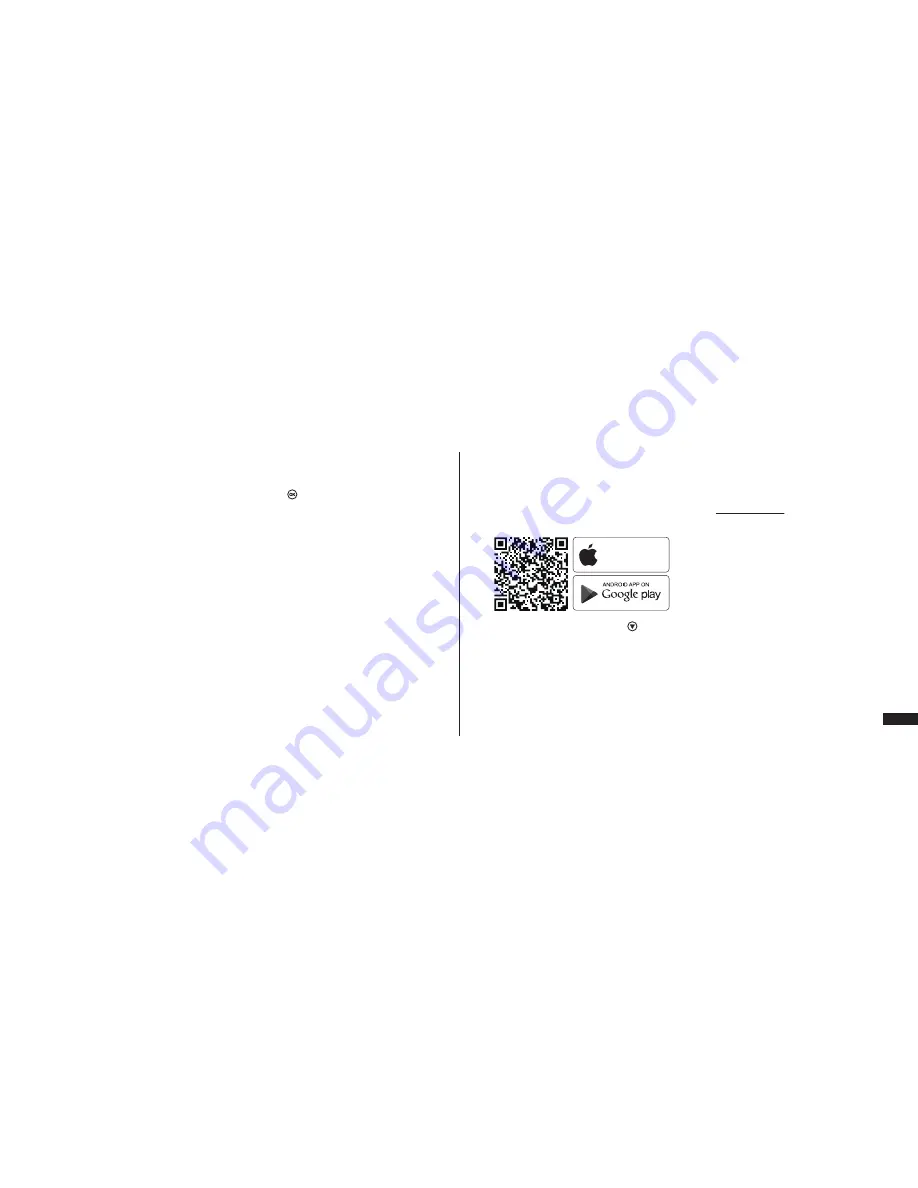
07
Settings
When the camera in setting mode, press the OK Button “ ” to select first level menu option,
press the OK Button into the second level menu, in the second level menu, press the up and
down button to select second menu options and press OK Button to confirm, and exit the
second level menu options (and the Power Button will return the first level menu).
Cautions
· Firmware and App Upgraded
Please keeping upgrading the firmware and App in time to maintain the best user experience.
· And when upgraded, please make sure the action camera is connected to a power source or
the battery capacity is over 50%.
7
.
8
.
App Connection
Please scan the QR Code or visit our official website www.thieye.com to download
ThiEYE App
Short press Down/WiFi Button “ ” , the LCD will show a “ Waiting for WiFi Connection ”
mark, then WiFi is on.
Connect your smartphone to the WiFi of the action camera (WiFi account: ThiEYE_CAM,
Password:1234567890), then open the App and click the “Connect” button.
View, edit and remote control your action camera with via App.
1
.
2
.
3
.
4
.
DOWNLOAD ON THE
App Store
Содержание i30+
Страница 1: ...01 USER MANUAL 01 PI30P V1 0...
Страница 7: ...11 1 2 2 Micro USB...
Страница 25: ...47 60...
Страница 34: ...65 60...




















