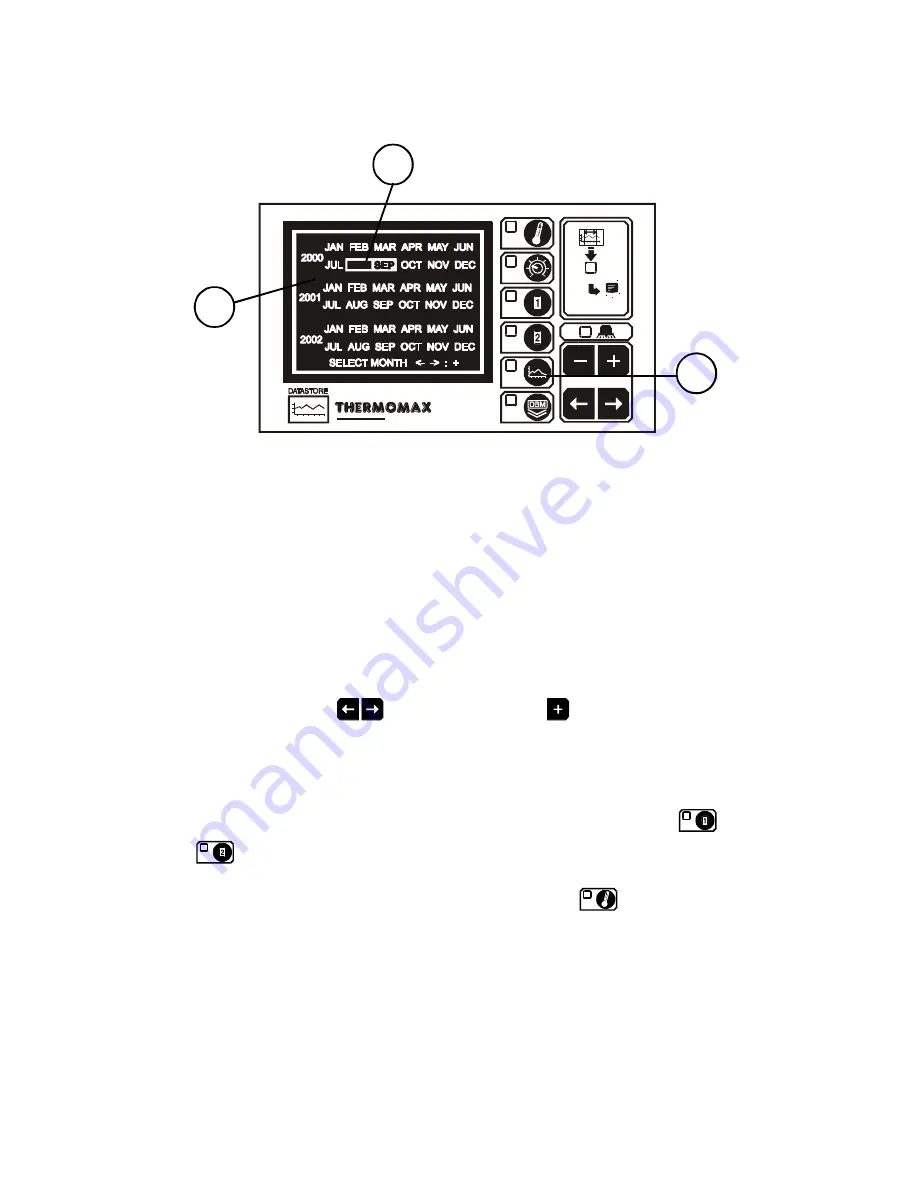
19
3.6
PLOT HISTORY
3.6.1 DATA LOG OF PREVIOUS DAYS
SM DUE
AUG
1
Plot History function selector
When this key is pressed, the directory of the contents of the internal
databank is displayed, as above.
2
The highlighted months on this screen are the months for which the
databank contains data.
3
Current Selection
To view the plot of a particular day, select the required month from the
calendar using the
keys, followed by the
key to accept the
selection. A second screen appears for the selection of the day, after which
the logged data for the required day is displayed for inspection.
(Ref. Section 3.2.2 MAIN SCREEN 2: Current Day Plot Screen)
When the required plot is displayed, the plot screen for either of the channels
may be viewed by pressing the appropriate channel function key:
or
.
To exit the Plot History function, press the main key
.
1
2
3



























