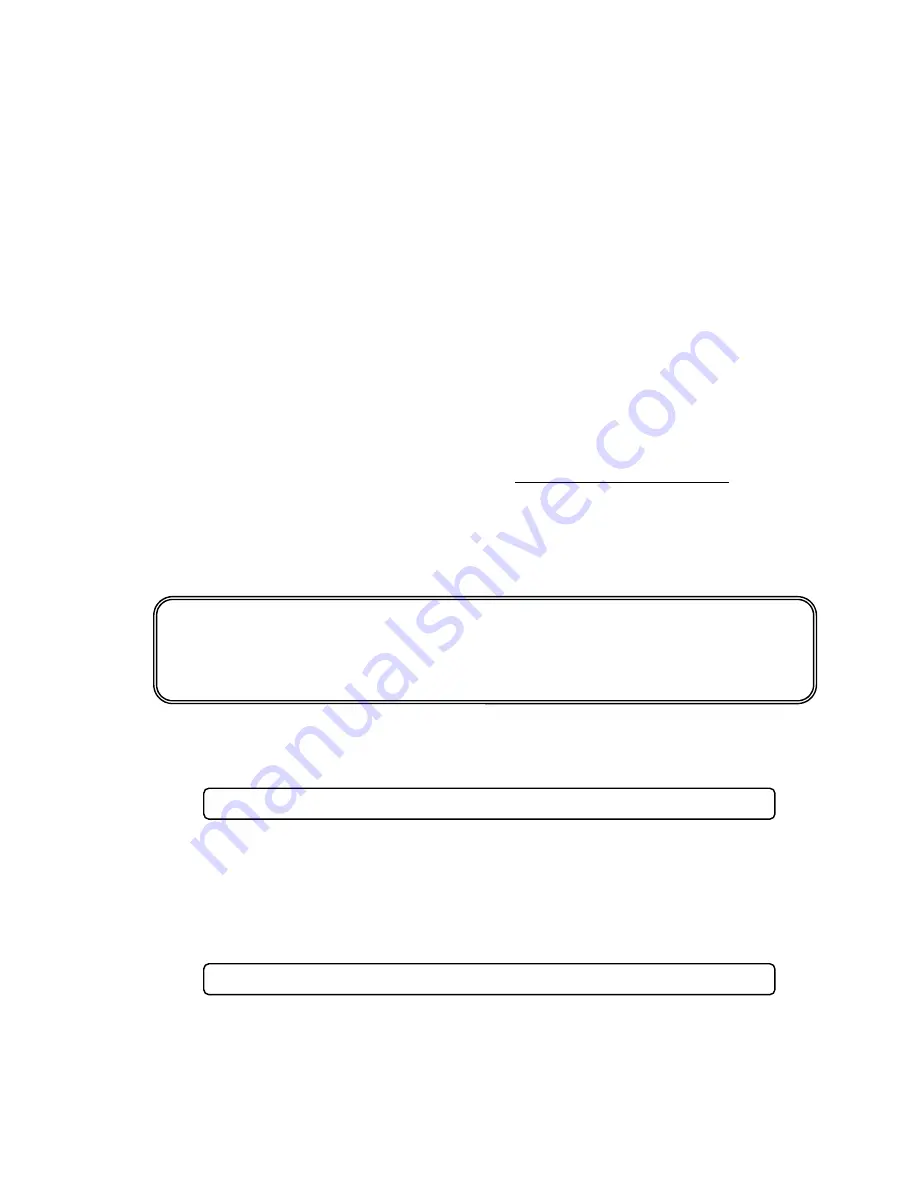
OdaLog
®
Gas Logger User Manual
P/N: 10-1000
Revision: F, Issued: October 2019
Page: 19
8 MAINTENANCE
Routine maintenance of the OdaLog
®
instrument is an extremely important factor affecting the reliability of the
instrument. Optimum instrument performance and reliable operation will only be achieved if a dedicated
maintenance programme is followed (Refer to Section 7 for sensor limitations).
To ensure reliable measurements, the OdaLog
®
should be checked at regular intervals with test gas as described
in the Calibration Section of the user manual.
Before you use the OdaLog
®
, inspect the instrument for signs of misuse or damage, as well as cracks or missing
parts. Do not use the OdaLog
®
instrument if it is damaged. Please contact your closest authorised Thermo Fisher
Scientific service centre if the instrument is damaged or missing parts.
To ensure that
Ex
certifications and performance approvals are not invalidated, any service, repair or overhaul
should only be performed by accredited workshops with full instructions and drawings from the certificate
holder. To ensure that any service, repairs or overhaul are carried out in such a manner it is preferable that the
OdaLog
®
instrument be sent to the closest authorised Thermo Fisher Scientific service centre.
Do not attempt to disassemble or carry out maintenance on the OdaLog
®
unless instructions for that live
maintenance procedure are contained in the manual and the part is listed as a replacement part. Only use Thermo
Fisher Scientific replacement parts.
The OdaLog
®
should be switched off when not in use and stored in a clean and dry environment as usually
found in a normal office.
Ensure the OdaLog
®
exterior is kept clean with a soft damp cloth. Do not use solvents, soaps or polishes.
It is recommended that OdaLog
®
instruments are returned to an authorised Thermo Fisher Scientific service
centre every 6 months for calibration and service.
8.1 Live Maintenance Procedures
8.1.1 Battery Replacement
Ensure the OdaLog
®
is off
Using Hex screwdriver remove the retaining screw from the top cap (See Figure 2A)
Grasp OdaLog
®
body in one hand. Firmly and carefully pull the stainless steel fitting until the
top cap is removed from the body (See Figure 2B)
Gently pull the plug lead to unplug the top cap connector from the internal printed circuit board
and place top cap to one side
Remove and retain Dry Pack (moisture absorption pack) [Part No. 12-0129]
Invert the OdaLog
®
and grasping the body, firmly push down on the central boss on a solid flat
surface until the circuit board and sensor housing release from the body. (This is easiest when
the o’ring is still fitted to the central mount, to prevent slipping) – (See Figure 2C)
Slide the circuit board (still connected to bottom cap) completely out of the body (See Figure
2D)
CAUTION
Ensure the following procedure is only carried out in a non-hazardous area and
performed by an accredited workshop within an authorised Thermo Fisher Scientific
service centre.
NOTE:
Be careful not to damage cable connector when removing top cap
NOTE:
Be careful not to scratch the clear plastic body
Содержание OdaLog LL
Страница 7: ...OdaLog Gas Logger User Manual P N 10 1000 Revision F Issued October 2019 Page 4...
Страница 37: ...OdaLog Gas Logger User Manual P N 10 1000 Revision F Issued October 2019 Page 34 14 Appendix B CERTIFICATES...
Страница 38: ...OdaLog Gas Logger User Manual P N 10 1000 Revision F Issued October 2019 Page 35...
















































