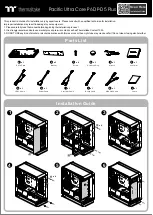Controller Installation Guide
1
3
2
I
Connect the reservoir cable onto the controller.
Set the DIP switch on the back side of the controller
to assign the number of the controller
NO.1
ON
1
2
3
4
NO.3
ON
1
2
3
4
NO.2
ON
1
2
3
4
NO.4
ON
1
2
3
4
NO.9
ON
1
2
3
4
NO.11
ON
1
2
3
4
NO.10
ON
1
2
3
4
NO.12
ON
1
2
3
4
NO.5
ON
1
2
3
4
NO.7
ON
1
2
3
4
NO.6
ON
1
2
3
4
NO.8
ON
1
2
3
4
4
NO.13
ON
1
2
3
4
NO.15
ON
1
2
3
4
NO.14
ON
1
2
3
4
NO.16
ON
1
2
3
4
Connect the controller cable onto the mainboard
(USB 2.0 9 pin) and controller.
If you want to connect two or more connectors,
you can use the bridge cable to connect the
controllers.
Connect the power cable to the 4pin Molex
connecter and controller.
H
J
1
2
3
4
5
F
I
H
J
G
5
Scan Here
Installation Guide
Pacific Ultra Core P6 DP-D5 Plus