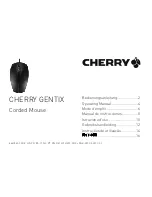Argent M5 Wireless RGB Mouse User Guide
Battery Page
Battery Setting
Battery State
100 - 80% : Green Color.
80 - 50% : Yellow Color.
50 - 20% : Orange Color.
< 20% : Red Color.
Wireless Power Saving
Enter the sleep mode after inactivity.
Support 10, 30, 60, 300, 600, 900 Sec.
67
Low Power Notification
Setting the low power notification.
Support 10%, 15%, 20%, 30%.
Содержание ARGENT M5 WIRELESS RGB
Страница 1: ...Optical Gaming Mouse User Guide ARGENT M5 WIRELESS RGB 01 ...
Страница 5: ...TT Premium Argent M5 Wireless RGB Optical Mouse User Guide Chapter 1 TT iTAKE Installation 05 ...
Страница 10: ...TT Premium Argent M5 Wireless RGB Optical Mouse User Guide Key Configurations 10 Chapter 3 ...
Страница 30: ...TT Premium Argent M5 Wireless RGB Optical Mouse User Guide 30 Functions Available on the Macro Page Chapter 4 ...
Страница 32: ...TT Premium Argent M5 Wireless RGB Optical Mouse User Guide 32 How to Record Macros Chapter 5 ...
Страница 42: ...TT Premium Argent M5 Wireless RGB Optical Mouse User Guide 42 Lighting Effects Overview Chapter 7 ...
Страница 70: ...TT Premium Argent M5 Wireless RGB Optical Mouse User Guide Alexa Voice Control Table 70 Chapter 11 ...