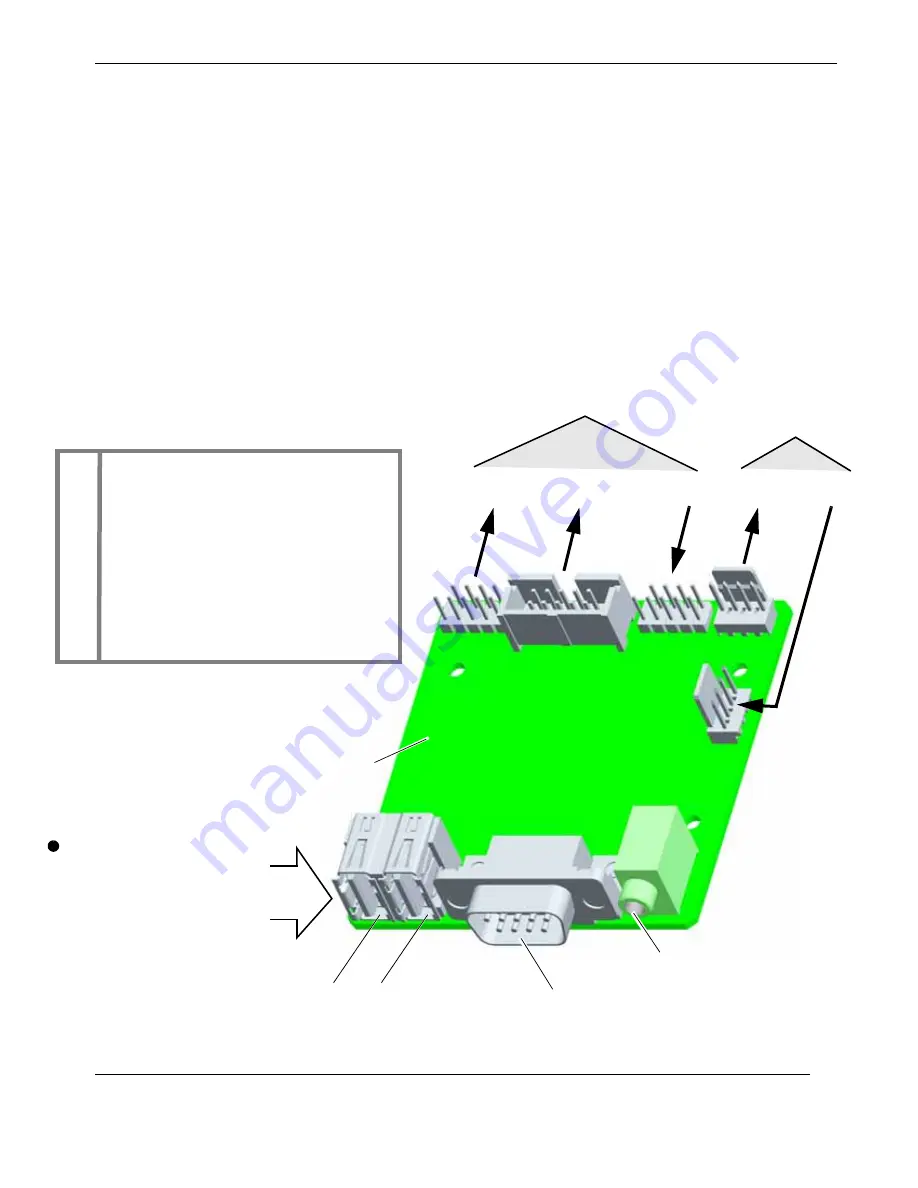
D—Optional RES Audio/USB/Serial Port Module
RES Audio/USB/Serial Port Custom Module
D-3
Themis Computer
D.1.1
Attach I/O Cables
shows the three types of I/O supported by the RES Audio/USB/Serial
Port Custom Module:
• USB Port A and Port B
• One Serial Port
• One
optional
Stereo Audio Jack (installed only by customer request)
also shows the header connectors that are routed by cable through the
empty drive slot into the RES system for connection to the proper RES motherboard
surface headers or
optional
rear audio connectors.
Figure D-3.
Attach the Appropriate I/O Cables
DB9 Serial Port
Attach the appropriate
I/O Cables from the
USB Ports A and B
Port A
Port B
Stereo Audio Out Jack (
Optional
)
RES Custom Module
J8
J2
J10
To RES Motherboard surface (top-side) headers
to external devices.
USB
Serial
Audio Out
USB to
Header
Header
Audio Chip
(Line Out)
J1
J11
J9
J3
J4
(
Optional
)
To Rear of Chassis
Audio In
(Line In)
J10
Connected to any available USB header
J8
Connected to any available Serial header
J1
Connected to any available USB header*
J2
Connected to an audio connector on the
rear of the chassis (Line Out)
J4
Connected to an audio connector on the
rear of the chassis (Line In)
* The RES Custom Module contains an
Audio chip on its PCB, routed to J1.
PCB (Printed Circuit Board)
Содержание RES-XR4-3U
Страница 26: ...xxiv Themis Computer RES XR4 3U Installation Manual Version 1 3...
Страница 30: ...RES XR4 3U Installation Manual Version 1 3 xxviii Themis Computer...
Страница 134: ...3 46 Themis Computer RES XR4 3U Installation Manual Version 1 3...
Страница 142: ...Themis Computer RES XR4 3U Installation Manual Version 1 3 B 4...
Страница 170: ...D 8 Themis Computer RES XR4 3U Installation Manual Version 1 3...
Страница 174: ...E 4 Themis Computer RES XR4 3U Installation Manual Version 1 3...
Страница 182: ...RES XR4 3U Installation Manual Version 1 3 Index 8 Themis Computer...
















































