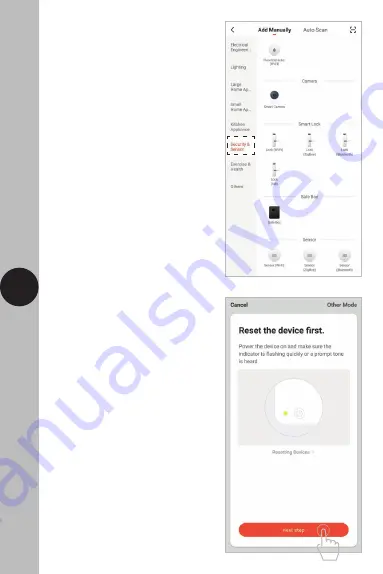
8
• Notice the different categories
of products; it is essential that
the correct product is selected
for the pairing process to be
successful. For the Wi-Fi Smart
Camera, select the
‘Security
and Sensor’
category on the
left hand side and then choose
the ‘Smart Camera’ option from
the list.
• Connect the Wi-Fi Smart Camera
using the USB cable supplied.
Wait for the camera to complete
its booting up process so that
a solid green light can be seen
from the product.
• Press and hold the reset button on
the back of the camera for 5 seconds,
a sound tone can be heard once the
product has been reset. There will
be another sound tone shortly after
and a red light can be seen flashing
on the product. (The camera will
now be in pairing mode). Proceed
to the next step instructed by the
Tuya Smart App.


















