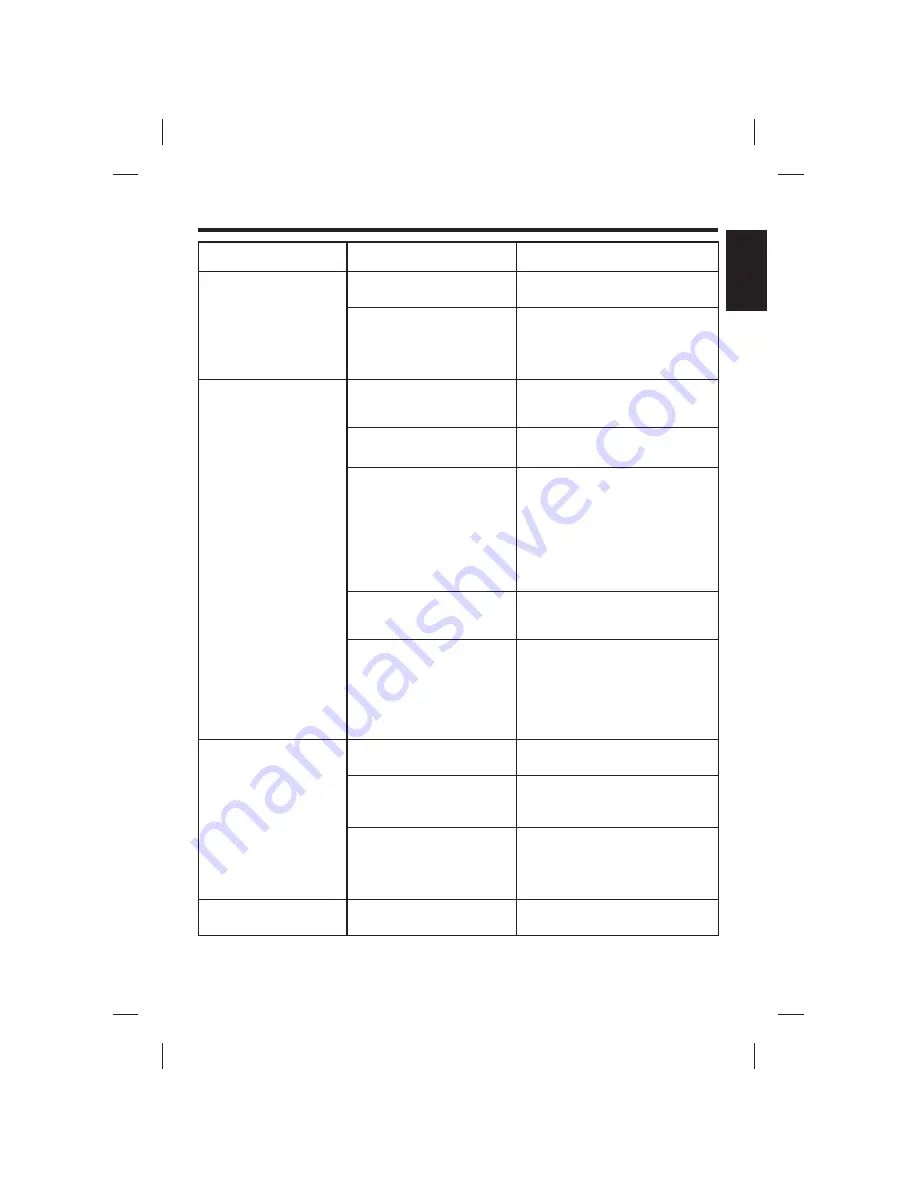
TROUBLE SHOOTING GUIDE
SOLUTION
PROBLEM
POSSIBLE CAUSE
Follow directions on page E8 for
“Making the Connections”.
No sound - If audio is
connected to TV or
VCR.
Source Selection on TV or
VCR is not correct.
No song lyrics appear
on screen.
Connect the video cable to the
Singing Machine’s VIDEO OUT
and to the TV VIDEO IN.
Using your TV remote to select
VIDEO input.
Connect from VIDEO OUT of the
system to the VIDEO IN of your
VCR or connect to an RF
Modulator and then to the TV
cable input. Refer to “Making the
Connections” on page E8.
Check the disc to be sure it is a
CDG. (See page E18 for details.)
Video cable is not connected
properly to the TV.
Source selector on TV is not
set to VIDEO.
Check disc to be sure it is clean.
(See page E14 for cleaning
instructions.)
A CDG is loaded but the
CDG indicator is not lit.
TV does not have video line
input.
E16
Ensure white and red patch cords
are securely inserted into both
The Singing Machine and the
TV/VCR.
Patch cords are not
connected securely.
Use your TV remote to select the
proper VIDEO input or select the
proper VIDEO input on the TV
itself. (Refer to page E9 under
Common ways to configure your
TV or VCR)
Source selector on TV is not
set to VIDEO.
Select AUX IN as the source for
your home stereo.
Follow direction on page E10 for
connecting to a home stereo
system.
No sound - If audio is
connected to home
stereo.
Source Selection on your
stereo is not set properly.
Improper Connection to
stereo system or PA.
Ensure white and red patch cords
are securely inserted into both
The Singing Machine and the
home stereo system.
Patch cords are not secure.
VERTICAL HOLD Control is
not set correctly.
Adjust the VERTICAL HOLD
Control.
Picture is jumping up.
ENGLISH






























