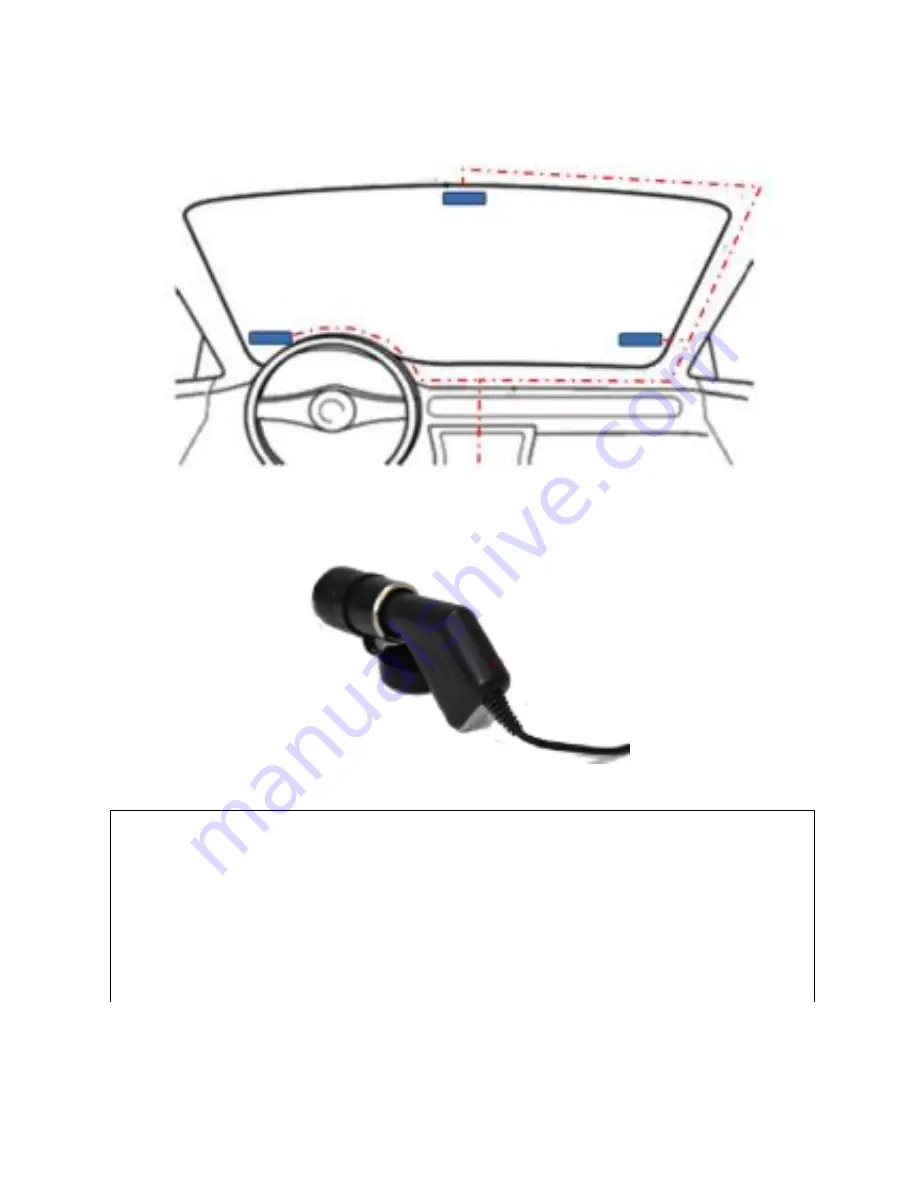
13
2.
Depending on where you’ve chosen to mount TODC WiFi, run
the power cord around the trim of your vehicle so that it will not
obstruct your view while driving.
3.
Plug the other end of the car charger into the 12v port in your
vehicle. Once the vehicle engine is started (depending on your
vehicle), the device will automatically power on.
Note:
1.
Whether or not your vehicle’s 12v outlet remains active while the car is turned
off varies from vehicle to vehicle. If your vehicle’s 12v outlet remains active
when the vehicle is off, it is recommended to power off or unplug your Dash
Cam to power it down before leaving the vehicle.
2. At full charge, TODC WiFi
’s battery will record for roughly 20 minutes
unplugged. This function is designed so that should an incident occur, the
driver can remove TODC WiFi from the mount and capture evidence from
Содержание 4SK201W
Страница 8: ...7 1 2 Package Contents Dash Cam Suction Cup Mount MicroSD Card User s manual 12v Car Charger...
Страница 20: ...19 3 Use the Up and Down Buttons to adjust the highlighted number to the correct date or time...
Страница 27: ...26 4 Use the Up or Down Button to highlight On and press the OK Button...
Страница 34: ...33 2 Be sure you are installing the correct app see below and install the app on your device...
Страница 36: ...35 2 Be sure you are installing the correct app see below and install the app on your device...
Страница 37: ...36...
Страница 39: ...38 2 TODC WiFi will appear as view 0001 pictured above Select this connection...
Страница 40: ...39 3 If asked for a password upon connecting enter 12345678...
Страница 41: ...40 4 Press Connect and confirm that you are connected to TODC Wifi...
Страница 43: ...42...
Страница 45: ...44...
Страница 55: ...54 3 Use the Up or Down Button to highlight Delete and press the Enter Button...
Страница 65: ...64...





























