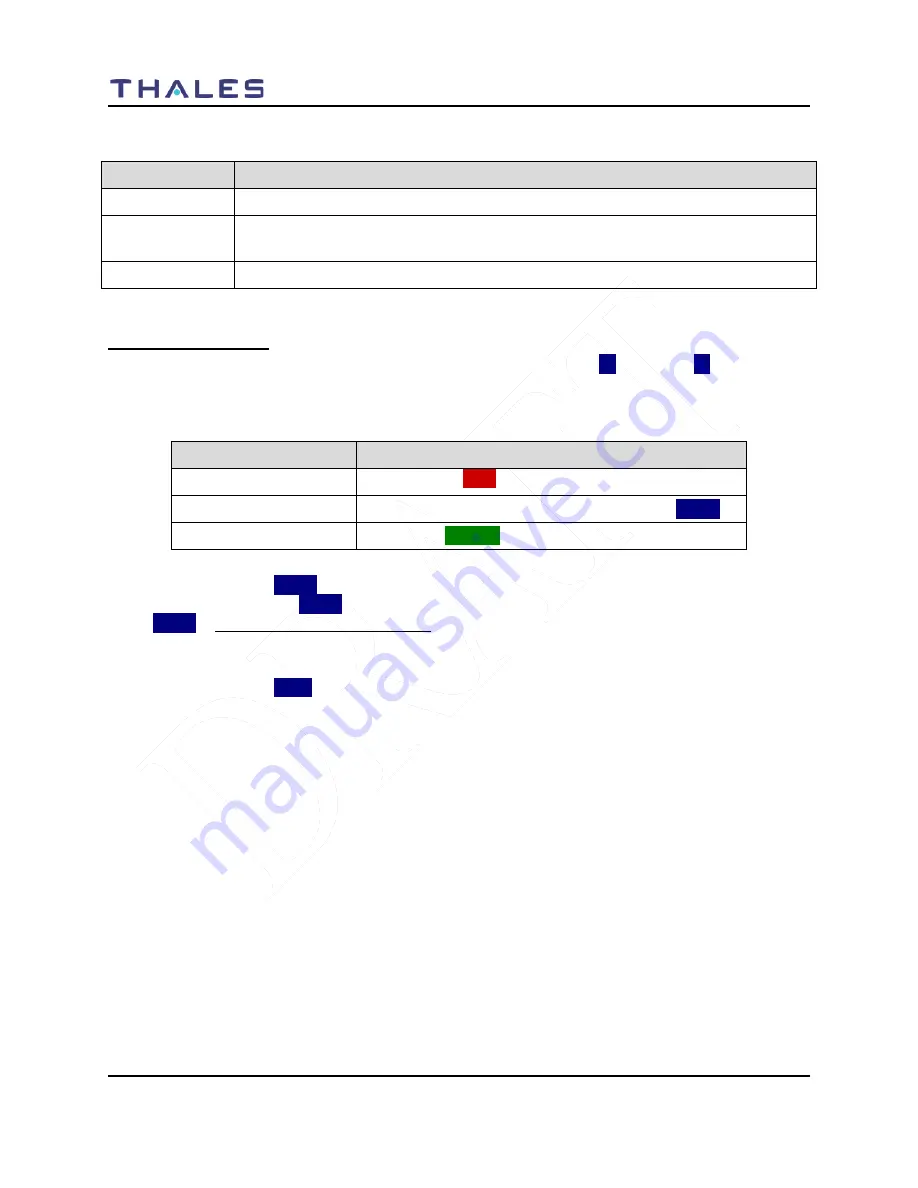
DISPLAY / MENU SCREENS
2-6
Doc No. 84382 Rev 2
THALES COMMUNICATIONS, INC. PROPRIETARY INFORMATION
Table 2-3 Softkey Menu Options
Softkey Option
Description
MENU
Changes the display to the SELECT Menu Screen
PRIV
Changes the display to the P25 Individual Call Contact List in order to make or to
cancel an P25 Individual Call. It can also be used to make a Unit to Unit Call.
BAKLIT
Turns backlight -- (ON/
OFF
)
MENU Screen Displays
Once you hit the
MENU
and the
SELECT
menu screen appears, the left (
◄
) and right (
►
) arrows
allows navigation between each screens, by paging left or right.
Table 2-4 Functional Category Options
Functional Category
Description
Programming
PROGRAM –
RED
Information/Maintenance
VIEW, INFORMATION, MAINTENANCE –
BLUE
Selection
SELECT –
GREEN
The Softkey Menu entry
SAVE
is used to save the changes made on any selection or programming
screen. If the softkey below
SAVE
is pressed, the current changes are saved and displayed. If the softkey
below
SAVE
is
pressed and held for 2.0 seconds
, the current data is saved and the curser returned to the
top tab so that the menu screens may be scrolled without scrolling to the top.
The Softkey Menu entry
EXIT
is used to return to the MAIN OPERATING / HOME Menu Screen.
Содержание Liberty PRC7332
Страница 1: ...LIBERTYTM LAND MOBILE RADIO PRC7332 USER S GUIDE APRIL 2009 ...
Страница 77: ...APPENDIX A APP A 1 APPENDIX A QUICK REFERENCE GUIDE ...
Страница 81: ...THIS PAGE INTENTIONALLY LEFT BLANK ...
Страница 83: ...INDEX Index 2 Doc No 84382 Rev 2 THIS PAGE INTENTIONALLY LEFT BLANK ...
Страница 84: ......
















































