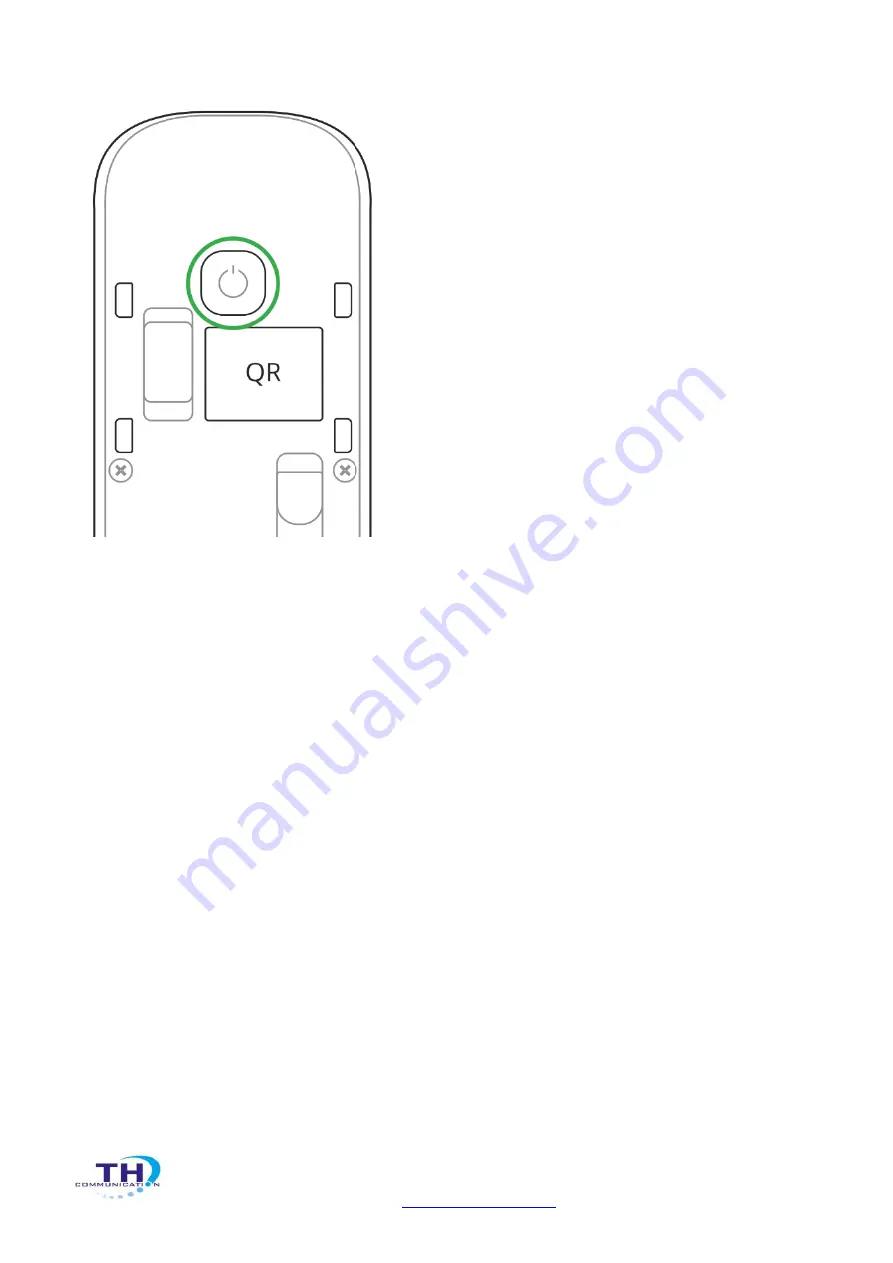
3. Select
Add
— the countdown will begin.
4. Switch on the device by pressing the on/off button for 3 seconds.
For the detection and interfacing to occur, the detector should be located within the coverage
area of the wireless network of the hub (at a single protected object). Request for connection to
the hub is transmitted for a short time at the time of switching on the device.
MotionProtect Outdoor turns off automatically after 6 seconds, if it failed to connect to the hub.
To retry the connection, you do not need to turn off the device. If the detector has already been
assigned to another hub, turn off MotionProtect Outdoor, and then follow the standard addition
procedure.
If the connection to the hub failed, repeat the connection attempt after 30 seconds.
The device connected to the hub will appear in the list of devices of the hub in the application.
Update of the MotionProtect Outdoor statuses in the list depends on the device inquiry time set
in the hub settings, with the default value - 36 seconds.
To avoid masking alarms, switch off anti-masking in the device settings prior to
installation!


































