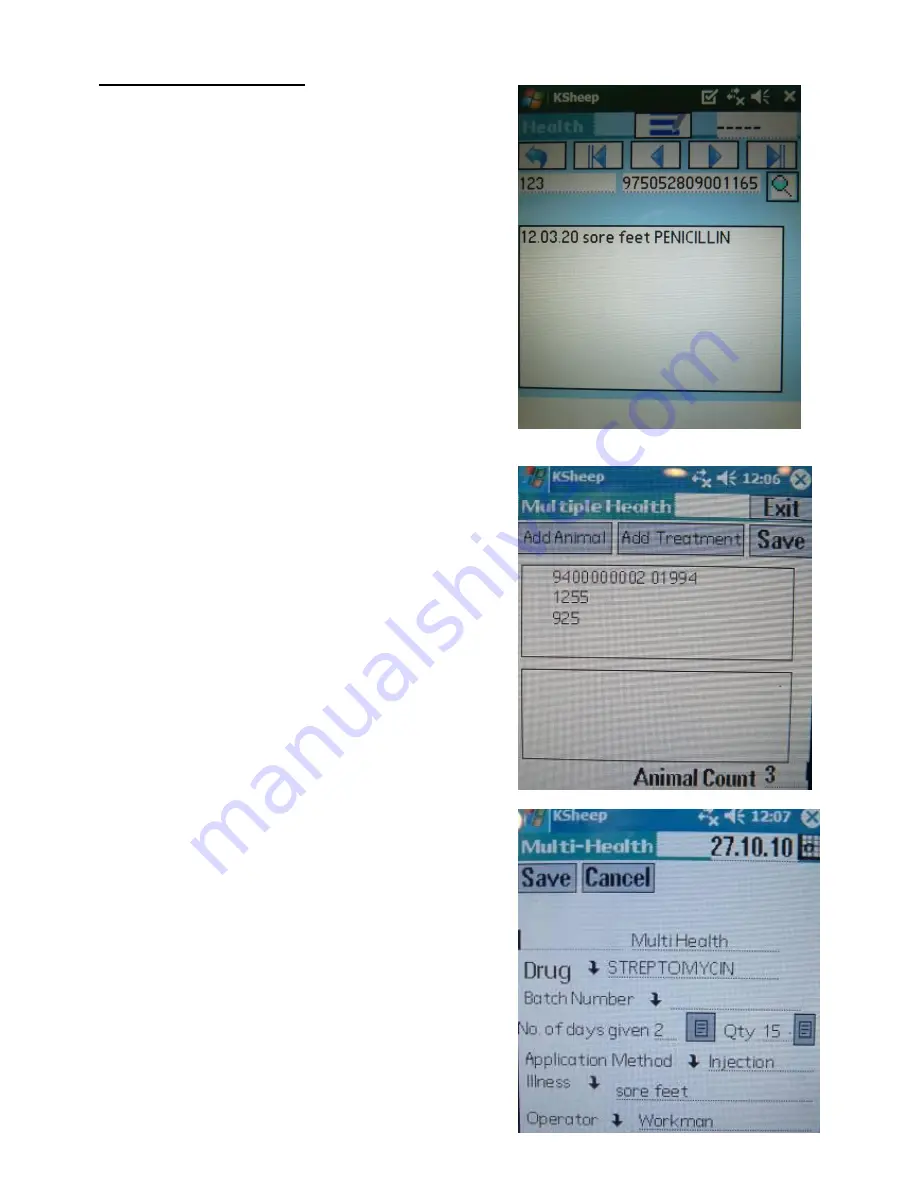
24
6. Health/Feeding
6a (i) Health Treatments – Single
Treatment
Either search for an animal or use the EID trigger
button to read the tag
If you wish to apply the same treatment for a batch
of animals, tick the box
Fill in the details as appropriate including
date
Tap
Save
.
For a batch, simply read each tag and the treatment
will be saved automatically.
Tap
Exit
when finished.
6a (ii) Health Treatments – Multiple
Treatment
Either search for an animal using the Add Animal
Button or use the EID trigger button to read the tag.
Each animal is added to the list and the
Animal
count
gives the total animals in that treatment group
When all animals are added, tap
Add treatment
Enter the details as appropriate including
date
Tap
Save
and you are returned to the first screen
with the drug you chose in the bottom box.
You can add a second treatment or more if you wish
by tapping Add treatment again.
Tap
Save and Exit
*Note – Batches of medicine will have to be added in
either the PC Software and then synchronised or
added in the PDA (see 6b) so that they are available
for selection.
Содержание PSION WORKABOUT PRO
Страница 14: ...14 ...
Страница 34: ...34 10b Examples of Weigh Scales e g Tru Test XR3000 e g Iconix FX15 ...
















































