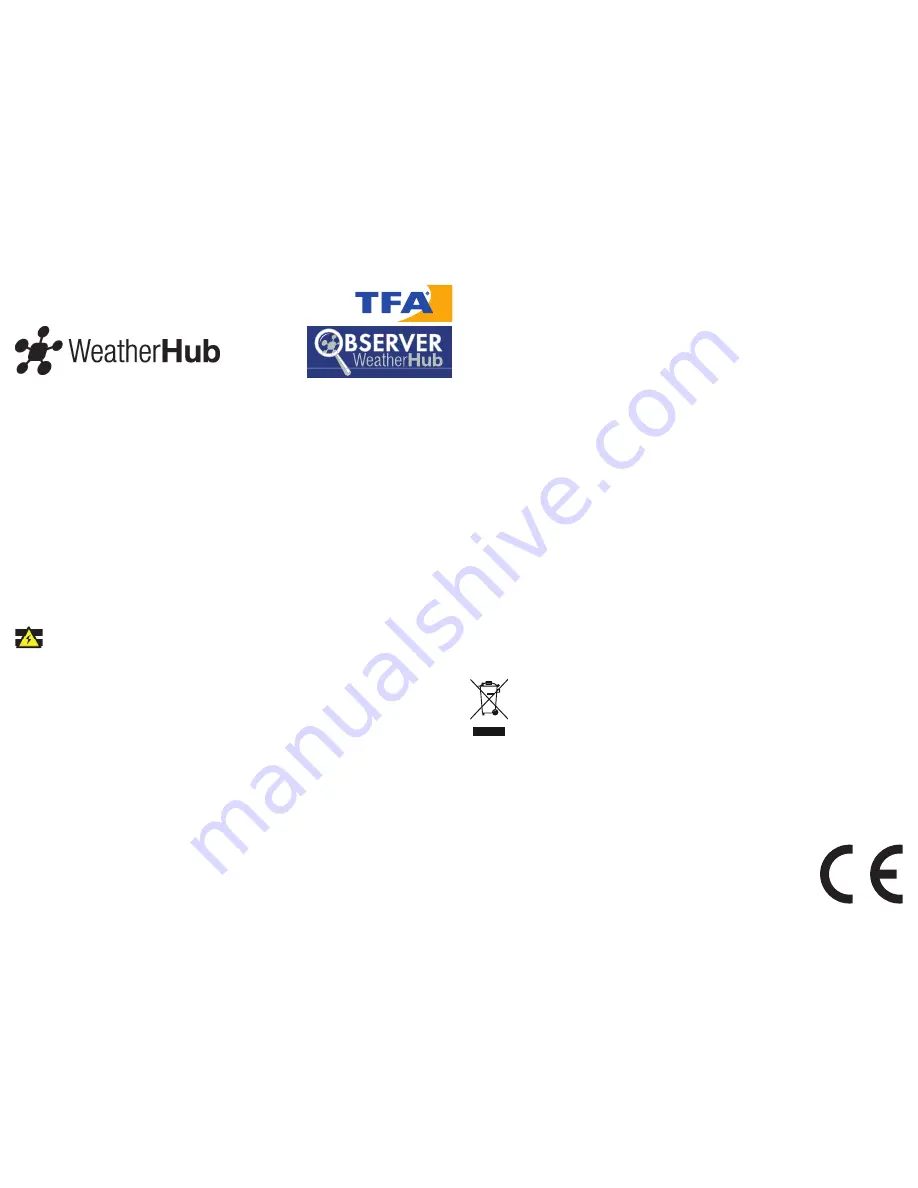
WeatherHub-Gateway
This is a gateway of the WEATHERHUB system. It allows you to easily monitor indoor and outdoor climate and other information around
your house. Wireless sensors transmit your data via the gateway and the internet directly to a server. This gateway can only be used with
the WeatherHub smartphone app (iOS & Android) and with the browser-based WeatherHub-Observer platform. For operation, you need at
least one installed WeatherHub sensor. All sensors are usable with the WeatherHub app. Sensors which can additionally be used with the
WeatherHub Observer platform are marked accordingly.
Content
Gateway, power adaptor for the gateway, LAN cable, manual
Before you use it:
Please be sure to read this short-instruction manual carefully.
Following the instruction manual for use will prevent damage to the device and loss of your statutory rights arising from defects due to
incorrect use.
We shall not be liable for any damage occurring as a result of not following these instructions. Likewise, we take no responsibility for any
incorrect readings and for any consequences which may result from them.
Please take particular note of the safety advice!
Please look after this manual for future reference.
For your safety:
This product is exclusively intended for the fi eld of application described above. It should
only be used as described within these instructions. Unauthorized repairs, modifi cations or changes to the product are prohibited.
Caution!
Risk of electrocution!
•
Plug the gateway only into a socket installed in regulation manner and with a mains voltage of 230V!
•
The mains socket must be installed near the equipment and it must be easily accessible.
•
The gateway and the mains adapter must not come into contact with water or moisture. It should be operated in dry interiors.
•
Do not use the device if the housing or the mains adapter is damaged.
•
Keep the device out of reach of persons (including children) who cannot fully appreciate the potential risks of handling elec-
trical equipment.
•
Pull the plug out of the socket immediately if any fault occurs or if the device is not used for a long period of time.
•
Please use only the supplied mains adapter.
•
Route the mains lead so that it does not come into contact with sharp-edged or hot objects.
Important information on product safety!
•
Do not place your device near extreme temperatures, vibrations or shocks.
•
Clean the instrument with a soft damp cloth. Do not use solvents or scouring agents.
Download App and | or create an account on the WeatherHub Observer platform
Download the WeatherHub app from the „Apple App Store“ or „Google Play Store“. If you have a compatible transmitter and want to use
the WeatherHub Observer platform, open the website www.wh-observer.de using any Internet browser and create an account. Follow the
instructions in the app or on the platform.
Connect the Gateway
Connect gateway to power supply using the supplied AC adapter. Connect included LAN cable with gateway and your router. After about
10 seconds, the gateway is in operation. The LED will turn static green. If no DHCP server is available in your network, you can confi gure
the gateway in the app under the point “Settings” manually. You can fi nd information about this in the app under “Info”. Important: The
gateway should always be put into operation before starting the sensors!
Sensor set up
Set up the transmitter(s) as descripted in the manual of the specifi c sensor, in the WeatherHub app and on the Observer platform and
look for a suitable location.
Compatibility with the WeatherHub Observer platform:
This gateway is compatible with the browser-based WeatherHub Observer platform, accessible via Windows, Apple and Linux-PCs, as well
as Android, iOS and Windows Phone. The WeatherHub Observer platform allows you to professionally monitor and document temperature
and humidity. This service is free of charge and does not require any additional usage fee or subscription costs.
For more information on registration and setup, please visit
www.wh-observer.com
.
Read measurements
Now you can read the measurements on your mobile phone or with your browser.
Troubleshooting
When no sensor readings are displayed in the app or on the WeatherHub Observer platform, check if the green LED on the gateway is
permanently lit.
If not, we recommend the following:
•
Please check if the gateway is properly connected to the power plug and the router and is turned on.
•
Check if the batteries in the sensor are inserted with the correct polarity.
•
Restart the sensor by removing the batteries for a minute and reinserting.
•
Check if your phone / browser is connected to the internet.
•
Decrease the distance between sensor and gateway. The signal may be weakened by thick walls and ceilings.
Specifi cations
Power supply:
Power adapter
Input power adapter: 230 V
⁓
/ 50 Hz (35 mA)
Output power adapter: 20 V
⁓
(100 mA)
Network connection:
LAN (RJ45)
This instrument is labelled in accordance with the EU Waste Electrical and Electronic Equipment Directive (WEEE).
Please do not dispose of this product with other household waste. The user is obligated to take end-of-life devices
to a designated collection point for the disposal of electrical and electronic equipment, in order to ensure
environmentally-compatible disposal.
More information and detailed instructions can be found in the weatherhub app at “Info” or
on
www.wh-observer.de.
05/2017
Quick reference
31.4000.02 Gateway
Waste disposal
This product has been manufactured using high-grade materials and components which can be recycled and reused.
EU Declaration of conformity
Hereby, TFA Dostmann declares that the radio equipment type 31.4000 is in compliance with Directive 2014/53/EU. The full text of the
EU declaration of conformity is available at the following internet address:
www.tfa-dostmann.de, E-Mail: [email protected]
TFA Dostmann GmbH & Co.KG, Zum Ottersberg 12, D-97877 Wertheim, Germany
No part of this manual may be reproduced without written consent of TFA Dostmann.
The technical data are correct at the time of going to print and may change without prior notice.




















