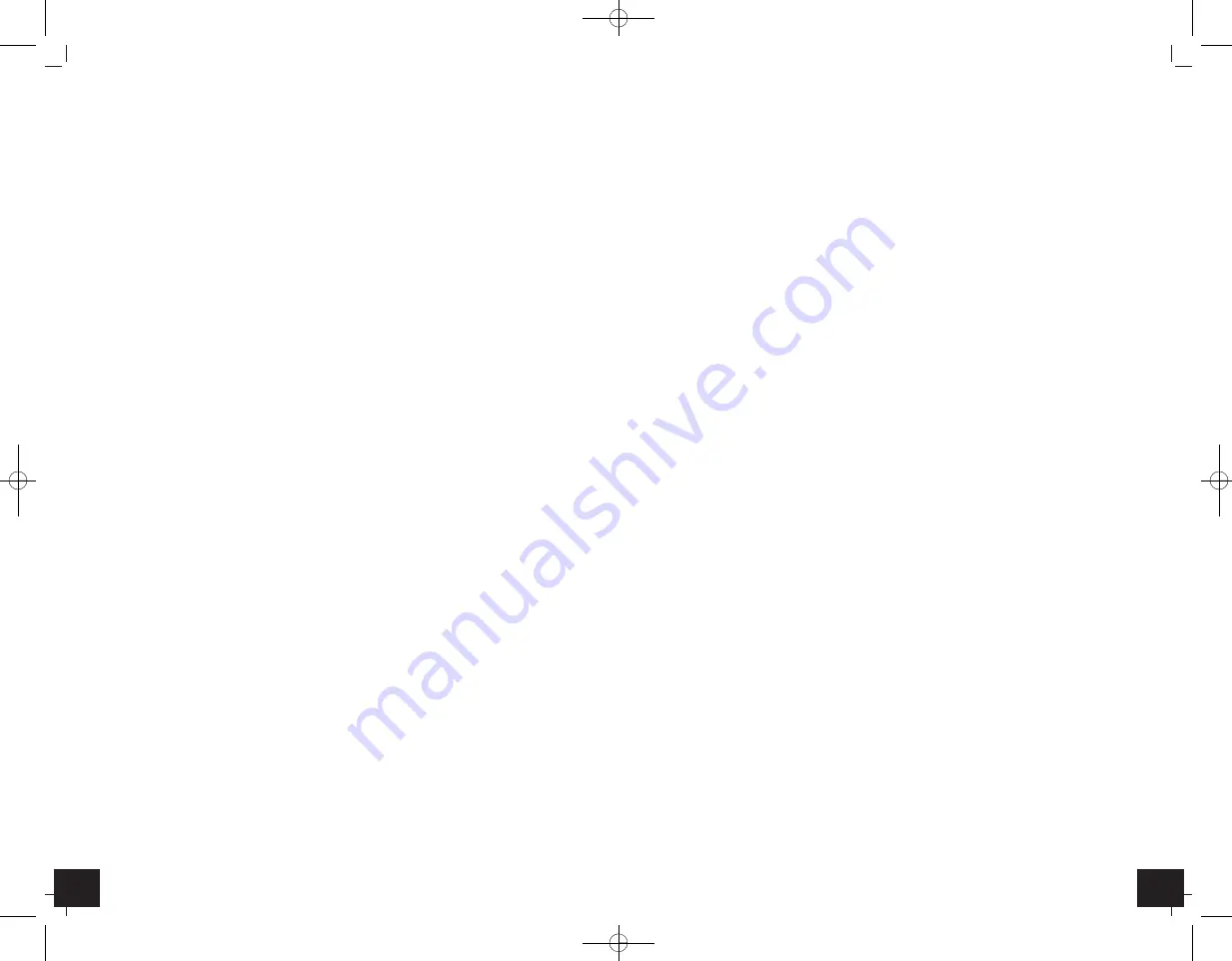
SPRING –
Wireless weather station
16
17
7.1.2 Setting of the 24- or 12 hour system
• In the setting mode you can change 24 - or 12 hour system.
• Press the
▲
or
▼
button.
• In 12 HR system AM (before noon) or PM (after noon) appears on the display.
• Confirm the setting with the
TIME SET
button.
7.1.3 Setting of the temperature unit
• In the setting mode you can change between °C (Celsius) or °F (Fahrenheit) as temperature unit.
• Press the
▲
or
▼
button.
• Confirm the setting with the
TIME SET
button.
7.2 Alarm function
• Press the
ALARM
button.
• AL and 0:00 (default) or the last adjusted alarm time appear on the display.
• Press and hold
ALARM
button for 3 seconds.
• The alarm symbol appears and the hour digit will be flashing.
• Press the
▲
or
▼
button to adjust the hours.
• Press the
ALARM
button again and you can adjust the minutes with the
▲
or
▼
button.
• Press the
ALARM
button to return to normal mode.
• The alarm function is activated.
• The alarm symbol appears on the display besides the current time.
• Press the
ALARM
button in normal mode, to activate or deactivate the alarm function.
• The adjusted alarm time and AL appear on the display.
• Press the
ALARM
button again. The alarm symbol appears or disappears on the display.
• When the adjusted alarm time is reached, the alarm will ring.
• The alarm symbol will be flashing on the display.
• Press any button and the alarm will stop.
• If the alarm is not stopped manually, the increasing alarm will automatically turn off after two minutes
and will be reactivated at the same time.
• The alarm symbol stays in the display.
• When the alarm rings, press the
SNOOZE/LIGHT (HI – LOW - OFF)
button and the snooze function will be
activated.
• Once the snooze function is activated, Zz will be flashing on the display.
• The alarm will be interrupted for 10 minutes.
• To deactivate the snooze function, press the
ALARM
button.
• The symbol Zz disappears.
7.3 Temperature and humidity
7.3.1 Maximum and minimum values
• Press the
▲
button in normal mode.
• MAX appears on the display.
• The highest temperature and humidity for indoor and outdoor are displayed since the last reset.
• Press the
▼
button in normal mode.
• MIN appears on the display.
• The lowest temperature and humidity for indoor and outdoor are displayed since the last reset.
• To return to the current value display, press the
▲
or
▼
button once more.
• The instrument will automatically quit the MAX/MIN mode if no button is pressed.
• Press and hold the
▲
button for 3 seconds while the maximum values are displayed to clear the record-
ed maximum readings and the actual values appear.
• Press and hold the
▼
button for three seconds while the minimum values are displayed to clear the
recorded minimum readings and the actual values appear.
• The MAX-MIN values are automatically reset at midnight.
7.3.2 Trend pointers
• The trend arrows indicate whether the values for temperature and humidity are currently increasing,
steady or decreasing.
SPRING –
Wireless weather station
6.3 Radio-controlled time reception
The time base for the radio-controlled time is a caesium atomic clock operated by the Physikalisch Technis-
che Bundesanstalt Braunschweig. It has a time deviation of less than one second in one million years. The
time is coded and transmitted from Mainflingen near Frankfurt via frequency signal DCF-77 (77.5 kHz) and
has a transmitting range of approximately 1,500 km. Changeover from summer time or winter time is auto-
matic. In Daylight Saving Time DST is shown on the LCD. The quality of the reception depends mainly on
the geographic location. Normally there should be no reception problems within a 1,500 km radius around
Frankfurt.
Please take note of the following:
• The recommended distance to any interfering sources like computer monitors or TV sets is at least 1.5 -
2 meters.
• Inside ferro-concrete rooms (basements, superstructures), the received signal is naturally weakened. In
extreme cases, please place the unit close to a window to improve the reception.
• During nighttime, the atmospheric interference is usually less severe and reception is possible in most
cases. A single daily reception is adequate to keep the accuracy deviation under 1 second.
6.4 Inserting of the batteries into the base station
• The batteries will operate as a backup power source in case of power failure.
• For a permanent backlight and to conserve battery power, use the included supplied power adapter.
• Open the battery compartment at the back of the base station.
• Insert three new batteries 1,5 V AAA. Make sure the polarities are correct.
• Close the battery compartment again.
6.5 Backlight
•
Attention:
Backlight in continuous operation only works with the power adapter.
• Default for the backlight is HI.
• Press the
SNOOZE/LIGHT (HI – LOW - OFF)
button once (LOW) to dim the backlight.
• Press the
SNOOZE/LIGHT (HI – LOW - OFF)
button once more (OFF) to turn off the backlight.
• The backlight is deactivated.
• To temporarily activate the backlight temporarily, press any button.
7. Operation
• During the operation, all successful settings will be confirmed by a brief beep tone.
• The instrument will automatically quit the setting mode if no button is pressed for a long period of time.
• Press and hold
▲
or
▼
button in the setting mode for fast running.
7.1 Manual settings
• Press and hold
TIME SET
button in normal mode for three seconds, to enter the setting mode.
• The time zone (0 = default) will be flashing on the display.
• Press the
▲
or
▼
button to adjust the time zone (+12/-12).
• The time zone correction is needed for countries where the DCF signal can be received but the time zone
is different from the DCF time (e.g. +1=one hour later).
• Press the
TIME SET
button again and make the settings in the following sequence: day-of-the-week lan-
guage, the 24- or 12 hour time system, the hours, the minutes, the year, the month, the day and the dis-
play for the temperature unit (°C or °F). Press the
▲
or
▼
button to adjust it.
• Confirm the setting with the
TIME SET
button.
• By a successful reception of the DCF signal the manually set time will be overwritten.
7.1.1 Setting of the day-of-week language
• In the setting mode choose the day-of-the-week language.
• Press the
▲
or
▼
button.
• In the display appears: German - GE (default), French - FR, Italian - IT, Dutch - NE, Spanish - SP, Danish -
DA and English - EN.
• Confirm the setting with the
TIME SET
button.
TFA_No. 35.1129_Anleit_12_20 22.12.2020 11:13 Uhr Seite 9










































