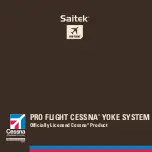11
ENGLISH
• Locate the axis function you want to set to your controller from the list displayed.
Left- click it once, and then select the Change Assignment option.
• When the Change Assignment window appears, move the axis on the controller that
you want to control the selected function. The axis designation will be displayed in the
Window, then click OK to confirm.
If you are setting a lever control to your Throttle Quadrant, such as mixture or an extra
throttle, the following settings also need to be made.
• In FSX click to Settings > Controls > Calibration. In FS2004 go to Settings >
Sensitivities.
• Make sure the Yoke is selected in the Controller/Joystick Type menu and that the
bullet point next to Advanced Controls has been clicked.
• The page will now display the sensitivity and null zone sliders for all the axes set to
your controller.
• For all the lever axes you have assigned, make sure they have a sensitivity of 100%
(all the way to the right) and a null zone of 0% (all the way to the left).
x-pLaNE
To set up an axis in X-Plane:
• Open X-Plane, and move your cursor to the top of the screen, to reveal the menu.
• Click Settings > Joystick & Equipment, and select the Axis tab.
• To set up the pitch control, move the Yoke forward and back. You should see a green
or red bar moving to correspond with your movement. This lets you know the axis has
been detected.
• To make sure the axis is set to the pitch correctly, click the drop-down menu next to
the bar that moves and select pitch from the list. If you notice the pitch working
backward during flight, go back to the axis page and click the reverse box.
• To set the roll control, move the Yoke left and right. Locate the moving bar that
Содержание Saitek Pro Flight Cessna Yoke System
Страница 1: ...Pro Flight Cessna Yoke system Officially Licensed Cessna Product...
Страница 27: ...FRAN AIS 27...
Страница 53: ...ITALIANO 53...
Страница 66: ...66...