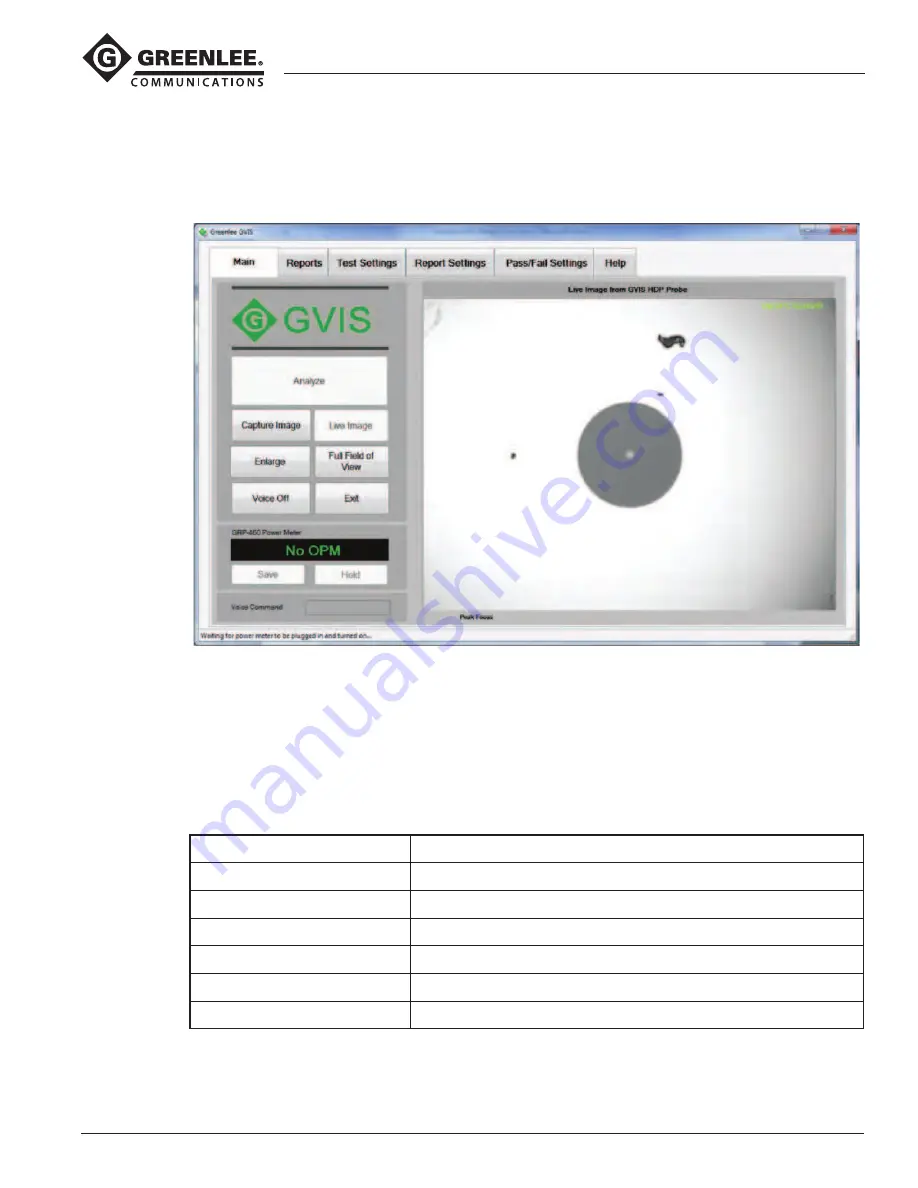
GVIS 300 • GVIS 400 • GPAD 250
Greenlee / A Textron Company
4455 Boeing Dr. • Rockford, IL 61109-2988 USA • 815-397-7070
17
Magnify and Center
Click the
Magnify and Center
button to magnify the image displayed approximately 2.5 times and to center the
fiber end face. See Figure 8.
To return to the normal view, click the
Full Field of View
button.
Figure 8. Magnify and Center Screen
Voice On/Off
Voice commands can be used in situations when both hands are busy. Voice commands can be turned on and
off by clicking the
Voice Commands
button. When on, command feedback is given as illustrated in Figure 9.
When green, the command was understood. When yellow, a command was understood but may have been
misinterpreted. Red indicates the command was not understood.
Below are a few voice commands that can be used rather than clicking on a button.
Button
Voice Command
Capture Image
“Capture Image” or “Cheese”
Hold/Read*
“Hold” or “Read”
Save/Measure*
“Save” or “Measure”
Magnify & Center*
“Center Image” or “Full View”
Analyze
“Analyze”
Voice Commands On
“Disable Voice”
* For these commands you can use the same command to toggle between button states. For example, when
you say “Center Image”, GVIS magnifies and centers the image. Rather than saying “Full View”, you can say
“Center Image” again to return back to full view.






























