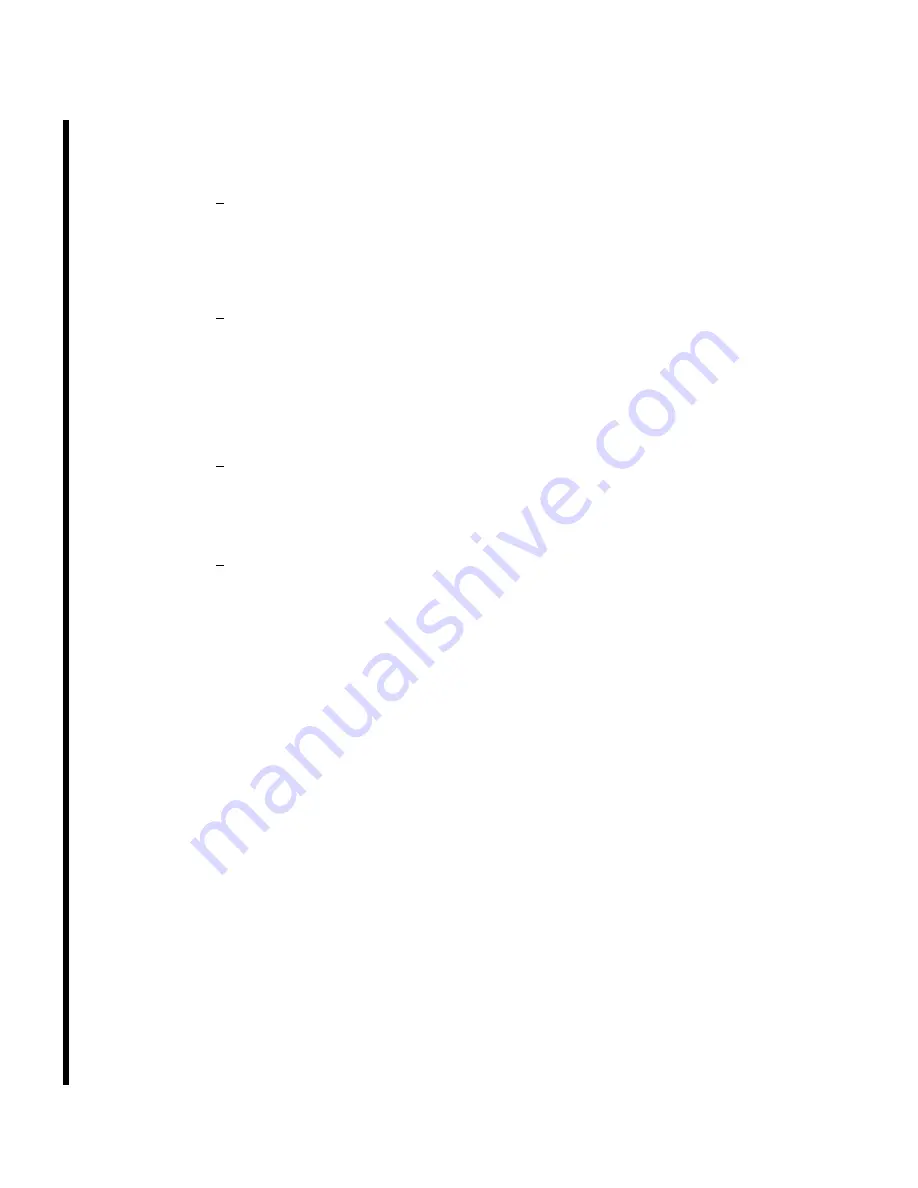
CESSNA®
MODEL 525B
MAINTENANCE MANUAL
C.
L3Harris Electronic Flight Display System Power Verification Check
(1)
Set the STBY FLT DISPLAY switch to the ON position.
(a)
Make sure that the EFD-750 standby flight display unit goes through the startup sequence
that follows:
1
The System Identification Splash Screen shows the L3 Aviation Products logo,
bootloader, firmware, and software version information. Refer to Figure 501.
NOTE:
The unit performs a self test during start up. Any faults detected will show
on the splash screen and stop the start-up process until the problem
is corrected.
2
Make sure that during alignment, the indicated airspeed, altimeter, and barometric
pressure start to show information while the airplane reference symbol shows an
overlaid ATT ALIGNING message and a status bar. Refer to Figure 502.
NOTE:
For correct alignment, the EFD-750 must be calibrated first.
NOTE:
The heading will give a failed annunciation until the alignment procedure
is complete.
3
Make sure that in less than 3 minutes after power is supplied, the ATT ALIGNING
message and status bar are removed.
NOTE:
While the indicator is aligning, the user can enter the menu window to
adjust brightness levels, set the baro value, and view the status screen.
4
The EFD-750 SFD Normal Operation Screen must show the normal display elements
with no red annunciations shown.
D.
Do the Display Brightness Check.
(1)
Use the Menu button on the bezel and the knob to select the menu item "Set BRT Trim".
(2)
Turn the knob to adjust the brightness level to a maximum of '100'.
(a)
Make sure that the display brightness increases.
(3)
Turn the knob to adjust the brightness level to a minimum of '0'.
(a)
Make sure that the display brightness decreases to near black.
(4)
Push and hold the Menu button for approximately 15 seconds.
(a)
Make sure that the display brightness increases from full dim to full brightness.
NOTE:
The menu will be removed after several seconds.
E.
Do a Check of the Altitude Accuracy.
(1)
Do a leak check of the standby pitot-static system. Refer to Pitot-Static System - Inspection/
Check, Standby Pitot-Static System Leak Test..
(2)
Do the altitude accuracy check. Refer to Pitot-Static System - Inspection/Check, Airspeed,
Altitude and Mach Indication Test.
F.
Do the Barometric Pressure Putting Test.
(1)
When the EFD-750 is aligned, make sure that the barometric setting shows on the upper right
corner on the display.
(2)
Turn the knob and make sure that:
(a)
A clockwise turn increases the pressure setting to a maximum of 32.50 inHg or its
equivalent and the altitude tape advances up numerically.
(b)
A counterclockwise turn decreases the pressure setting to a minimum of 16.00 inHg or its
equivalent and the altitude tape advances down numerically.
(3)
Push the knob.
(a)
Make sure that the barometric setting “STD” shows in the barometric setting window and
the altitude tape moves to a related setting.
(4)
Use the Menu button on the bezel and the knob to select the menu item “BARO Units”.
(5)
Use the knob to select each unit of pressure and make sure they show in the barometric setting
window correctly as follows:
34-18-00
Page 502
© TEXTRON AVIATION INC.
Feb 23/2022
ICA-525B-34-00004
Form 2261 Rev 1






























