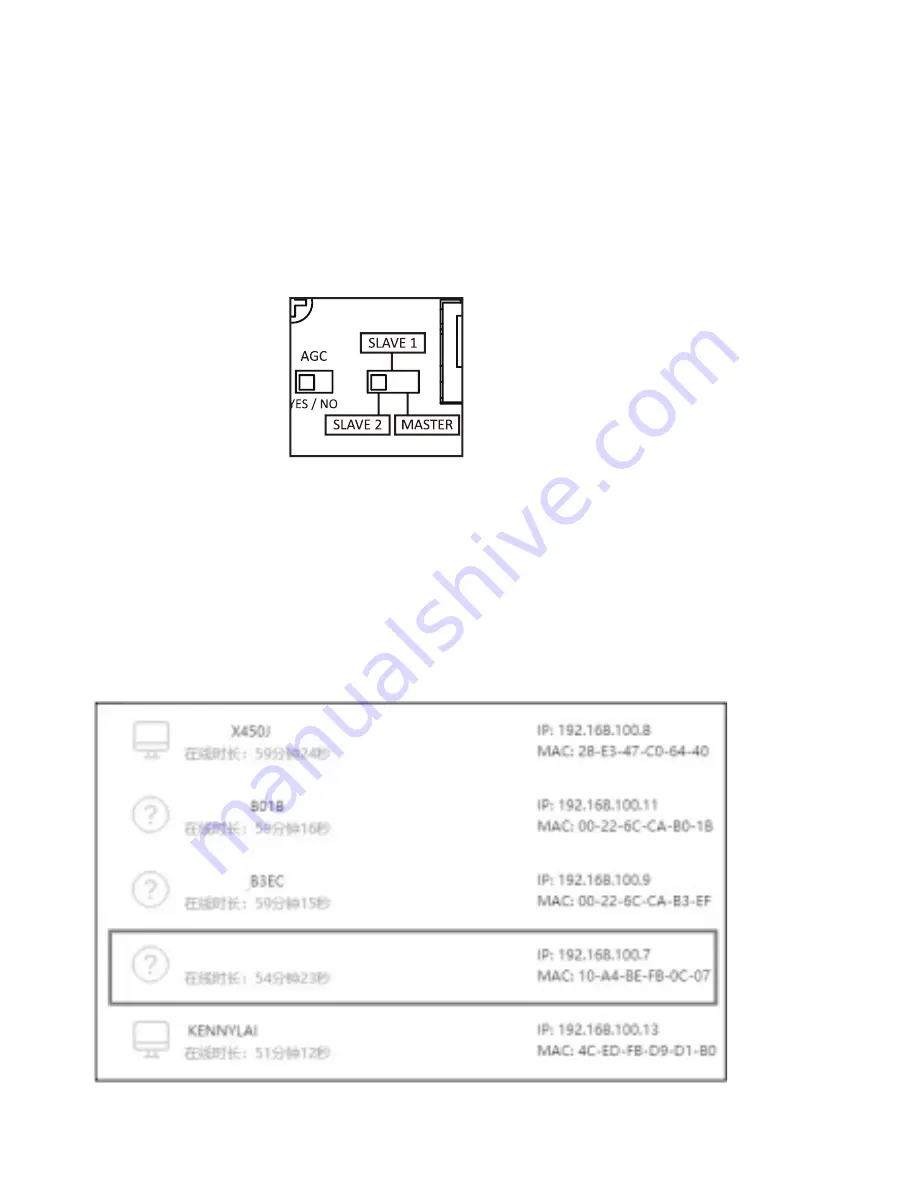
17
The RX 800 and APP are easy to install and connect to the local network, simply
connect the RJ-45 IN port to the router via Cat5 cable, and also make sure your
smart devices connect to the same local network. After connecting the RX 800
to the router by Cat5 cable, the controller will connect with the local network
automatically.
In case, having the problem for connecting to the network, please check the
position of switches on the rear panel.
INTEGRATED NETWORK
1.Open the IE web browser of PC, log in to the WEB configuration page of local
Router to find the IP address of RX 800 (shown as below)
Please switch to MASTER and ETHERNET.
Note. Please do not press “Reset” button.
Note. Please do not connect the Ethernet port of RX 800 to the computer
directly.
RX 800
Содержание RX 800
Страница 2: ...2 ...
Страница 7: ...7 1 7 2 5 6 3 4 3 ...
Страница 8: ...8 RX 800 RX 800 RCA 3 5mm Stereo ...
Страница 11: ...11 RX 800 FRONT BACK reserved for cascading units 12VDC out to trigger external amplifier four four ...
Страница 12: ...12 four 4 ...






























